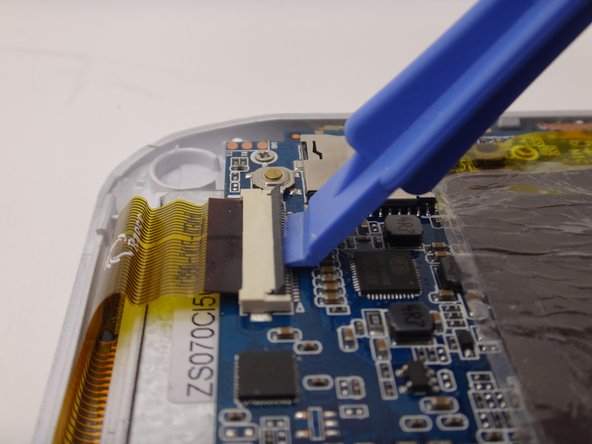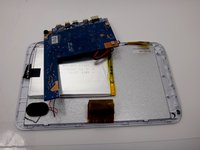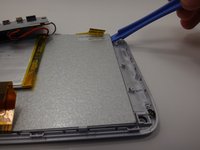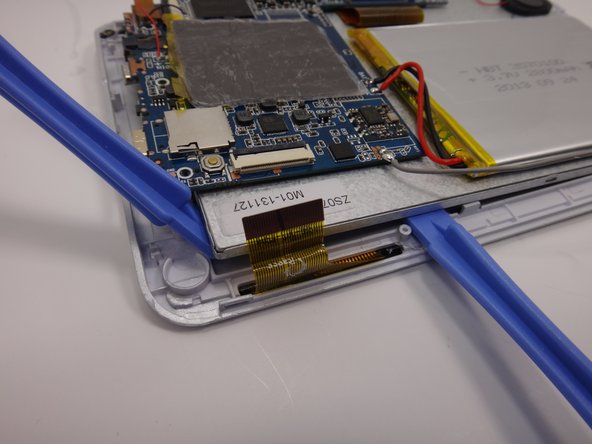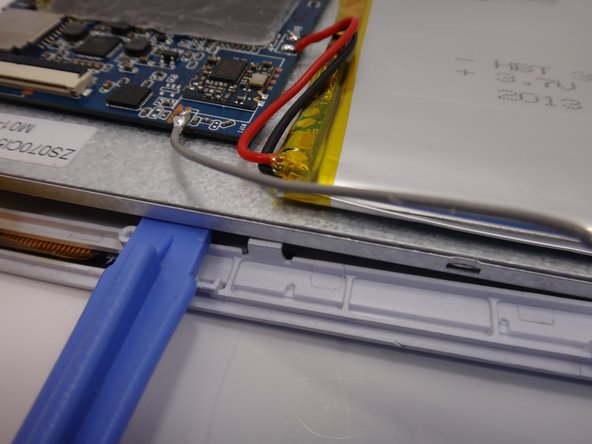Giriş
The touchscreen is embedded in the outer front casing of your Azpen A720 tablet. If the front touch screen is cracked or is not responding properly to touch, you should replace it. This replacement is moderately difficult, and it may take some time and patience, but this guide will help you through the process of replacing the tablet's front casing and touch screen.
Neye ihtiyacın var
-
-
Use a Phillips #00 screwdriver to remove the two 4mm screws found on the top edge of the tablet near the power button.
-
-
-
Use the plastic opening tool to gently lift the release lever for the ZIF cable.
-
-
To reassemble your device, follow these instructions in reverse order.
İptal et: Bu kılavuzu tamamlamadım.
Bir başkası bu kılavuzu tamamladı.