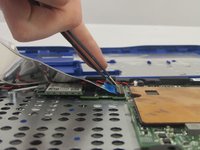Giriş
This will show you how to remove the back cover of the Dell Inspiron 11-3162. This is the starting point of all our guides here, and is necessary to reach the components of your laptop.
Neye ihtiyacın var
-
Bu adımda kullanılan alet:Tweezers$4.99
-
Use tweezers to pry and remove the center screw cover on the back cover.
-
-
To reassemble your device, follow these instructions in reverse order.
To reassemble your device, follow these instructions in reverse order.
İptal et: Bu kılavuzu tamamlamadım.
Bir başkası bu kılavuzu tamamladı.