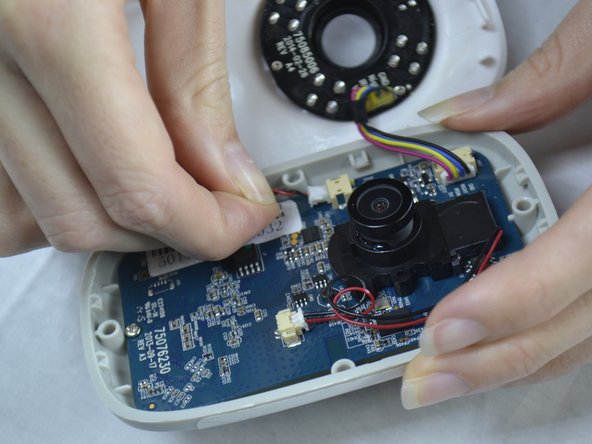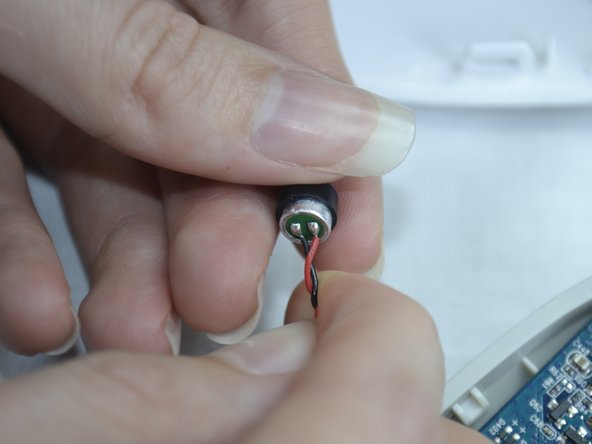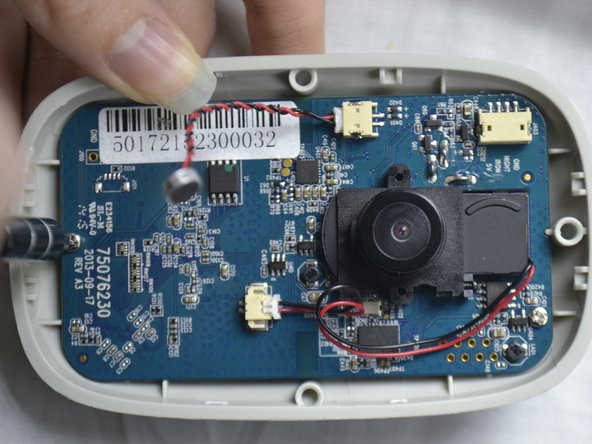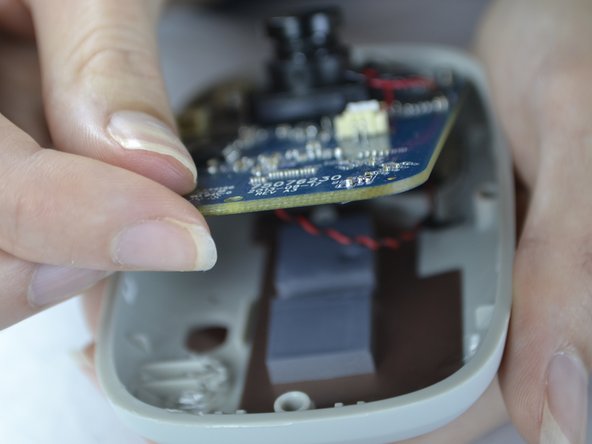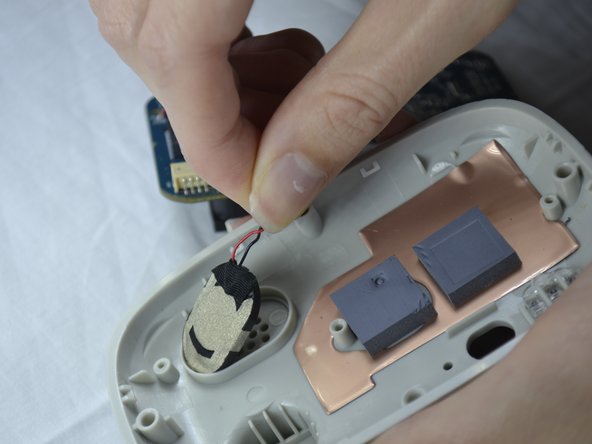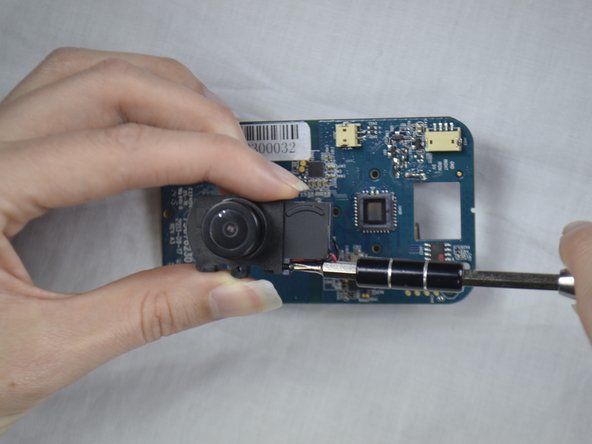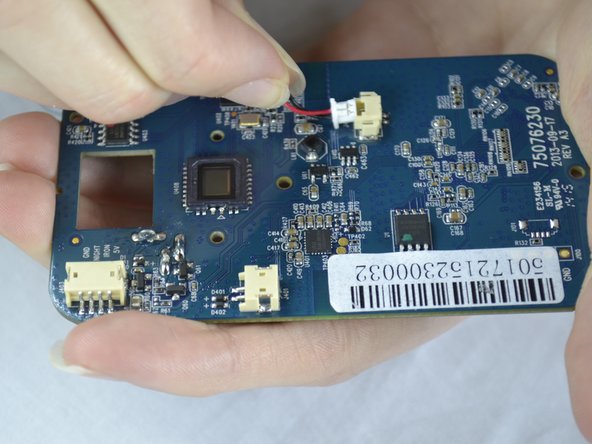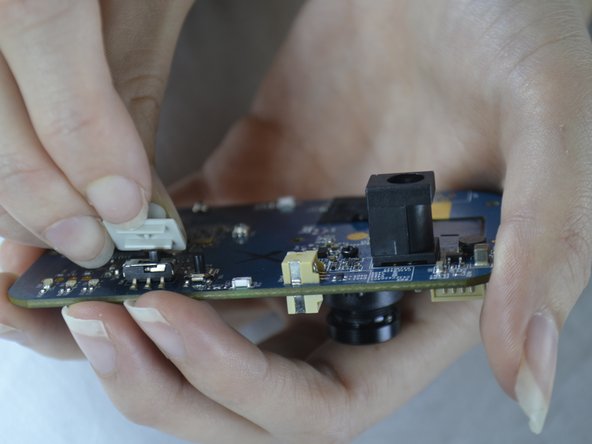Giriş
This guide will walk you through how to replace the whole circuit board on the NetCam.
Neye ihtiyacın var
-
-
Use a wrench to loosen up the stand from the back in order to hold the NetCam more comfortably.
-
-
-
Use tweezers to gently pull out the white attachment from the port.
-
Use your fingers to pull out the white attachment from the tan port on the front of the board a little.
-
-
-
-
Use a Phillips #0 screwdriver to take out the two 1.2 mm screws on the board.
-
-
-
Flip the circuit board to the back side.
-
Fold down the tape with your finger.
-
With the Phillips #0 screwdriver, unscrew the two 1.2 mm screws.
-
To reassemble your device, follow these instructions in reverse order.
To reassemble your device, follow these instructions in reverse order.
İptal et: Bu kılavuzu tamamlamadım.
Bir başkası bu kılavuzu tamamladı.