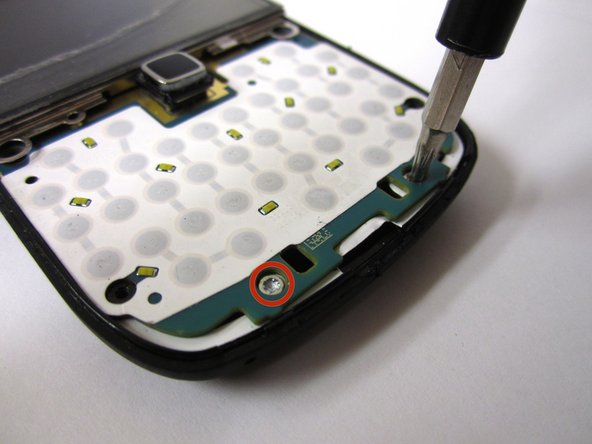Giriş
This Speaker Replacement guide was written to help consumers fix their device as easy as possible. The steps show the steps required to replace the speaker.
Neye ihtiyacın var
-
-
-
Locate and remove the two 5mm screws on top of the keyboard base with a T6 Torx screwdriver.
-
To reassemble your device, follow these instructions in reverse order.
To reassemble your device, follow these instructions in reverse order.
İptal et: Bu kılavuzu tamamlamadım.
6 farklı kişi bu kılavuzu tamamladı.