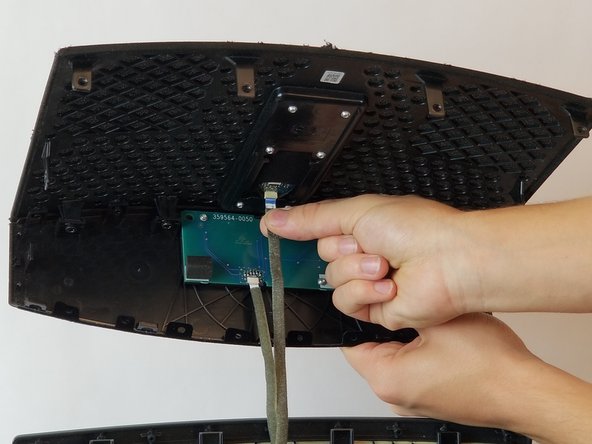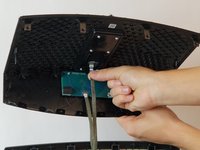Giriş
Use this guide to replace the screen on the front of your device.
Neye ihtiyacın var
-
-
Remove the (6) six 1.5 cm Phillips screws holding on the bottom cover of the speaker using a Phillips #0 screwdriver.
-
Lift the cover straight up and set the cover to the side.
-
-
-
-
Remove the (2) two 1.5 cm screws circled in picture one.
-
Rotate the speaker to its side and remove the (2) two 1.5 cm screws circled in picture 2. Remove these screws on either side of the speaker.
-
After all screws are removed, gently remove the cover from the speaker as shown in picture 3.
-
To reassemble your device, follow these instructions in reverse order.
To reassemble your device, follow these instructions in reverse order.
İptal et: Bu kılavuzu tamamlamadım.
4 farklı kişi bu kılavuzu tamamladı.
2Kılavuz Yorumları
What symptoms? Is it only the display no longer working or does the whole system not power up?