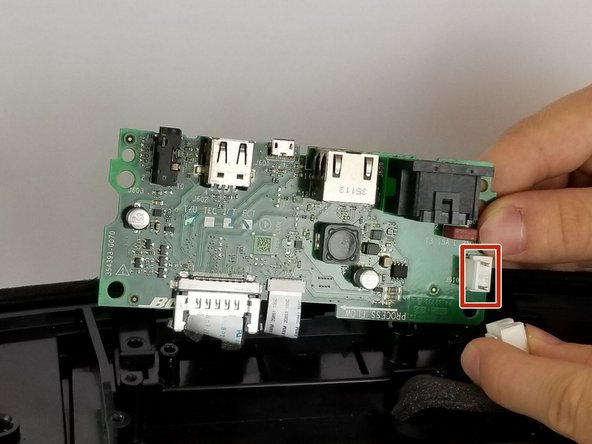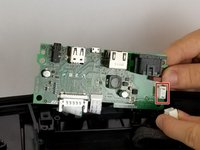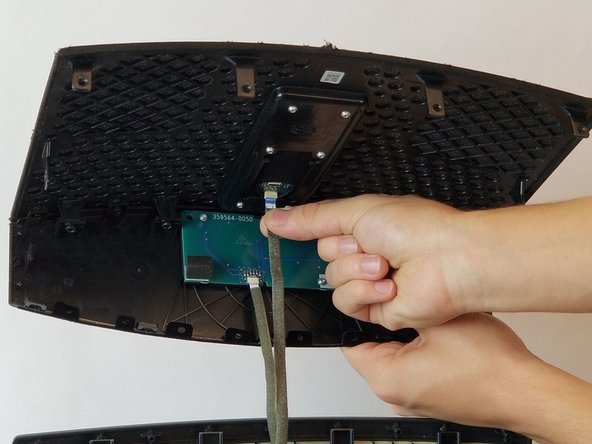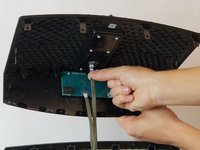Giriş
Use this guide to replace the top buttons on your device.
Neye ihtiyacın var
-
-
Remove the (6) six 1.5 cm Phillips screws holding on the bottom cover of the speaker using a Phillips #0 screwdriver.
-
Lift the cover straight up and set the cover to the side.
-
-
-
-
Remove the (2) two 1.5 cm screws circled in picture one.
-
Rotate the speaker to its side and remove the (2) two 1.5 cm screws circled in picture 2. Remove these screws on either side of the speaker.
-
After all screws are removed, gently remove the cover from the speaker as shown in picture 3.
-
To reassemble your device, follow these instructions in reverse order.
To reassemble your device, follow these instructions in reverse order.
İptal et: Bu kılavuzu tamamlamadım.
2 farklı kişi bu kılavuzu tamamladı.
6Kılavuz Yorumları
where did you get the buttons?
looking for the buttons as well. please advise
Hi Daniel, hope you call help, the two small ribbons attached to the speaker are the attached where?
Thank you Alexander
I accidentally broke the ribbon cable while cleaning the front mesh panel. Can you please suggest exact specification for Ribbon cable attached to the cover of the speaker. For your reference please see image in step 8 of Bose SoundTouch 20 Buttons Replacement