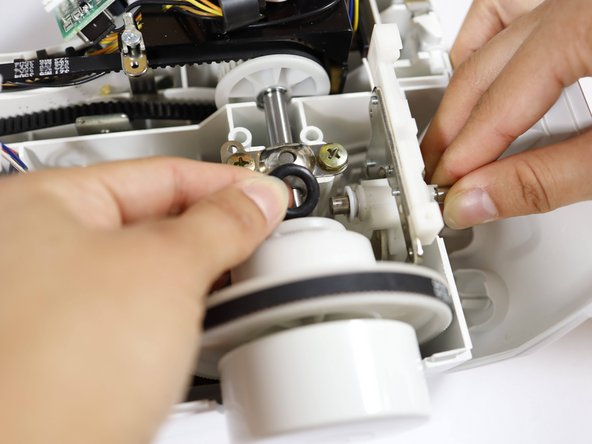Giriş
Use this guide to replace a worn out tire ring for the bobbin winder of a Brother CS-80 sewing machine.
Over time and with constant usage, the bobbin winder tire ring in a Brother CS-80 sewing machine can wear out, break, or even disintegrate. You may need to replace your tire ring if your machine has issues with winding the bobbin correctly.
Neye ihtiyacın var
Neredeyse bitti!
To reassemble your sewing machine, follow the disassembly instructions in reverse order.
Sonuç
To reassemble your sewing machine, follow the disassembly instructions in reverse order.