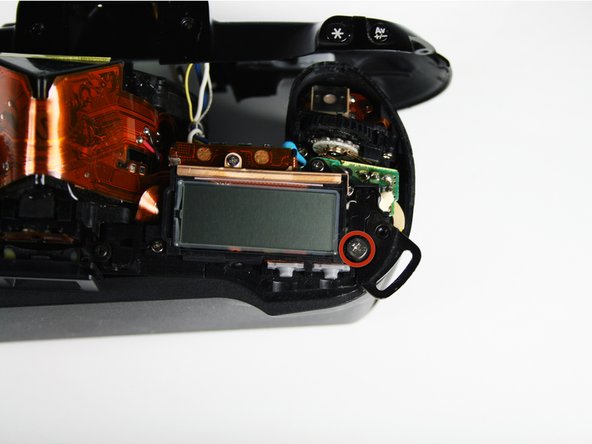Bu kılavuzda güncel değişiklikler var. En son onaylanmamış sürüme geçin.
Giriş
Use this guide to remove the two metal neck strap loops.
Neye ihtiyacın var
-
-
Remove the two 3mm (1/8") black screws from the side cover using a #00 Phillips screwdriver.
-
-
-
Remove three medium length screws from the bottom of the camera
-
-
-
Remove the three long black screws from the bottom using a #00 Phillips screwdriver.
-
Use tweezers to lift the panel.
-
-
-
-
Remove the two 4.5mm (.18in) long black screws from the camera grip using a #00 Phillips screwdriver.
-
-
-
Remove the following ribbons with the tweezers by gently pulling on them.
-
Remove the three black screws, near the eye piece, using the Phillips Screwdriver.
-
-
-
Remove the two 5.0mm (.20in) silver screws from the first loop hole using a #00 Phillips screwdriver (Picture Two).
-
Remove the 6.8mm (.27in) wide head silver screw from the second loop hole using a #00 Phillips screwdriver (Picture Three).
-
To reassemble your device, follow these instructions in reverse order.
To reassemble your device, follow these instructions in reverse order.