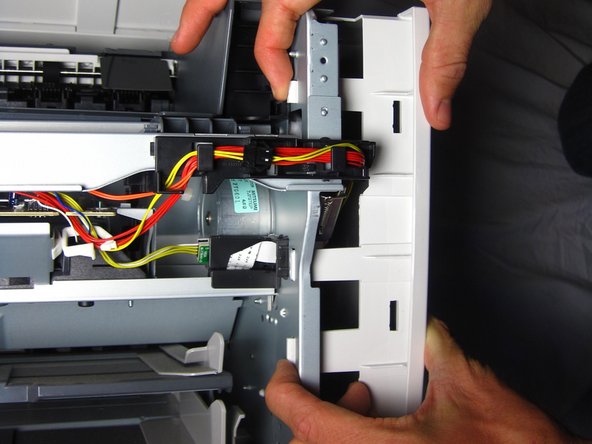Giriş
The side paneling is the plastic that protects the inside of the printer. This guide will teach you how to effectively remove the paneling without cracking it.
Neye ihtiyacın var
-
-
Lift the printer lid up as shown in the photo.
-
-
-
-
Gently unhook the right side paneling (as looking at the printer's front face) from the printer.
-
To reassemble your device, follow these instructions in reverse order.
To reassemble your device, follow these instructions in reverse order.
İptal et: Bu kılavuzu tamamlamadım.
3 farklı kişi bu kılavuzu tamamladı.
1Rehber Yorum
Tore paper when removing jamed paper. A small piece of paper must still be in machine.