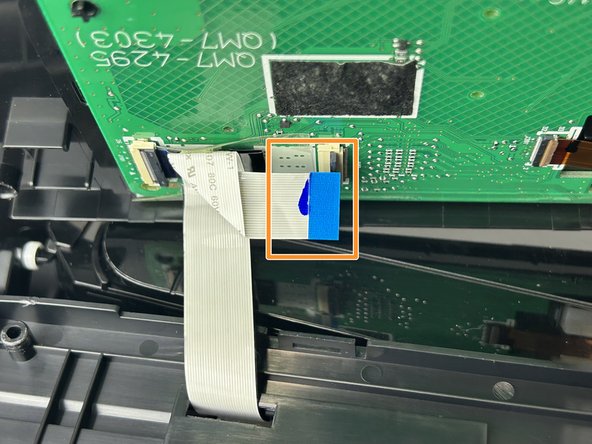Giriş
If the control panel isn't working on your Canon Pixma MG7720 printer even after power cycling, or the control panel is damaged, use this guide to remove and replace the control panel. This component displays the settings and functions on your printer, made up of a variety of different buttons and controls.
Additional resources:
Neye ihtiyacın var
-
-
Open the front part of the printer and use your finger to depress the tab behind the front hinge in order to release it.
-
Repeat this with both the left and right front hinges.
-
-
To reassemble your device, follow these instructions in reverse order.
To reassemble your device, follow these instructions in reverse order.