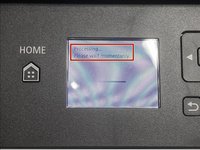Neye ihtiyacın var
-
-
-
Open the cover by pressing the tabs
-
Press and then lift the ink
-
Neredeyse bitti!
To reassemble your device, follow these instructions in reverse order.
Sonuç
To reassemble your device, follow these instructions in reverse order.
İptal et: Bu kılavuzu tamamlamadım.
Bir başkası bu kılavuzu tamamladı.