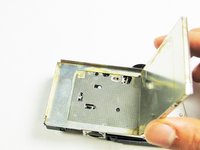Giriş
Replacement of the lens usually needs to take place when the lens no longer retracts or when the lens has been damaged due to scratches or cracks. This scenario is usually accompanied by the common E18 error showing up on the LCD display.
Neye ihtiyacın var
-
-
Place thumb on area right next to where it says open and slide to the right to open.
-
-
-
Remove the two 5.00 mm screws in the bottom of the casing with a Philips #000 screwdriver
-
-
To reassemble your device, follow these instructions in reverse order.
İptal et: Bu kılavuzu tamamlamadım.
2 farklı kişi bu kılavuzu tamamladı.
3Kılavuz Yorumları
SOOOO! How do you plug those oranges wires back?? Ive been wasting my time trying to plug it but i have no clue how.. It's too short and its hard to secure it..
I don’t own this camera but that does look like an oversight in this guide. Those are flex cables secured by ZIF connectors and it’s not enough to just “pull them slowly” as originally stated in this guide. I’ve tried to update the instructions accordingly, but some additional pictures would be helpful.
This video shows how to reach the ZIF connectors, there is a screw next to the shutting mechanism and power button, once removed the motherboard will be accessible.