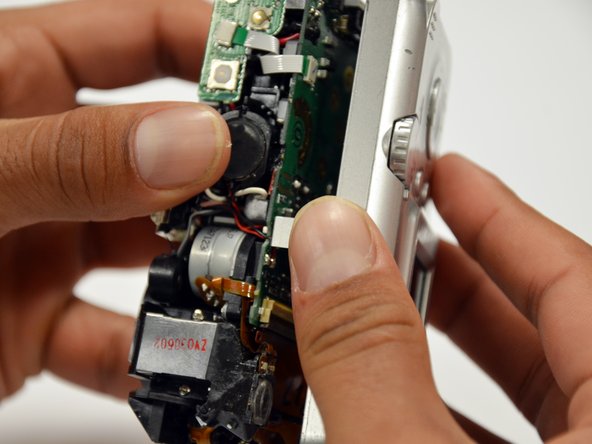Giriş
This guide will involve complete disassembly of the camera.
Neye ihtiyacın var
-
-
Slide the switch on the battery cover labeled "CARD/BATT. OPEN." to the right.
-
While still holding the switch, pull the cover down, allowing it to release and open.
-
-
-
-
Remove the 5mm Phillips #00 screw located above the small black piece on the right side of the mother board.
-
-
-
Remove the six 2mm Phillips #00 screws that are located under the motherboard.
-
To reassemble your device, follow these instructions in reverse order.
To reassemble your device, follow these instructions in reverse order.
İptal et: Bu kılavuzu tamamlamadım.
3 farklı kişi bu kılavuzu tamamladı.
1Rehber Yorum
please put a big warning note on the step after removing the blue tape from the lens. and the next on is where you lift something on the mother board with a spluger..something like that. well i used a screwdriver and got such a big electrical shock.... scared the crapola out of me. please make a note .... can get electrical shock....