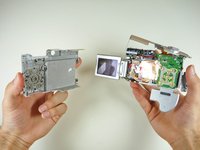Giriş
This guide demonstrates how to take off the camera casing and easily pop the broken button back into place.
Neye ihtiyacın var
-
-
Remove the three 3 mm screws that attach the side panel to the body of the camera.
-
Using your fingernails, pull the side panel outward to remove it.
-
Remove the two remaining 2 mm screws that attach to the frame of the camera.
-
-
-
-
Remove the back casing.
-
Flip the casing over and push on the back of the broken button with either your finger or a blunt object until it realigns into its slot.
-
To reassemble your device, follow these instructions in reverse order.
To reassemble your device, follow these instructions in reverse order.