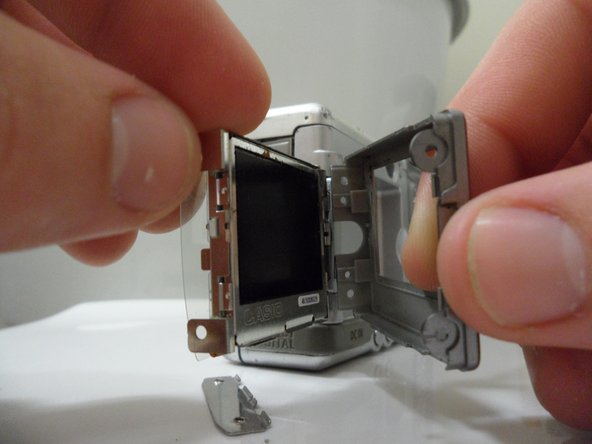Giriş
Having trouble seeing images on the LCD Screen on the back of your Canon PowerShot A80 making it hard to focus on the scene you are trying to photograph?
Follow this guide to learn how to remove and replace the LCD Screen so you can get back to capturing those precious moments.
Neye ihtiyacın var
-
-
Using a Phillips #00 screwdriver, remove the two 2.9 mm screws on the side of the LCD screen.
-
To reassemble your device, follow these instructions in reverse order.
To reassemble your device, follow these instructions in reverse order.
İptal et: Bu kılavuzu tamamlamadım.
4 farklı kişi bu kılavuzu tamamladı.