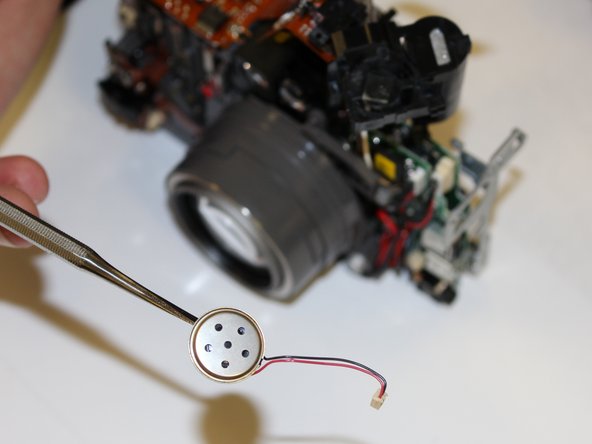Giriş
Replacing the speaker in the Canon PowerShot G3 is not a difficult task, but can take some time to disassemble and reassemble the camera.
Note: There are many screws to be removed before you can reach the speaker. It is advised to not continue until you have a magnetic pad to place the screws on.
Neye ihtiyacın var
-
-
Start to remove the screws around the camera: from the front, back, sides, and bottom.
-
-
Neredeyse bitti!
To reassemble your device, follow these instructions in reverse order.
Sonuç
To reassemble your device, follow these instructions in reverse order.