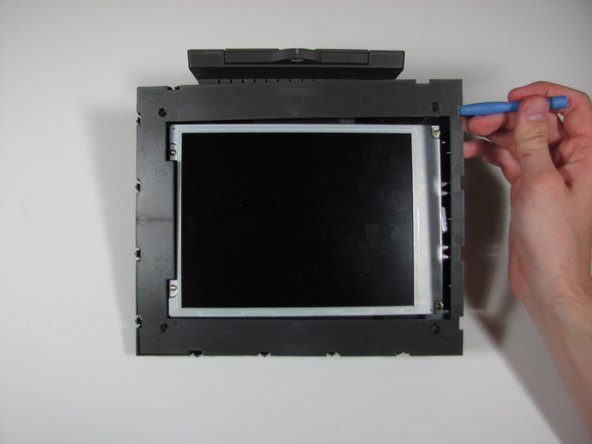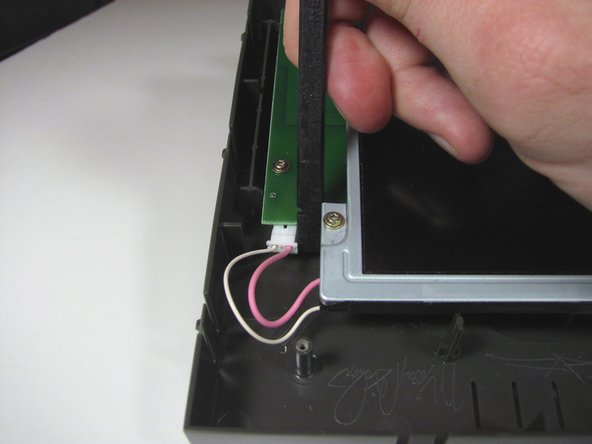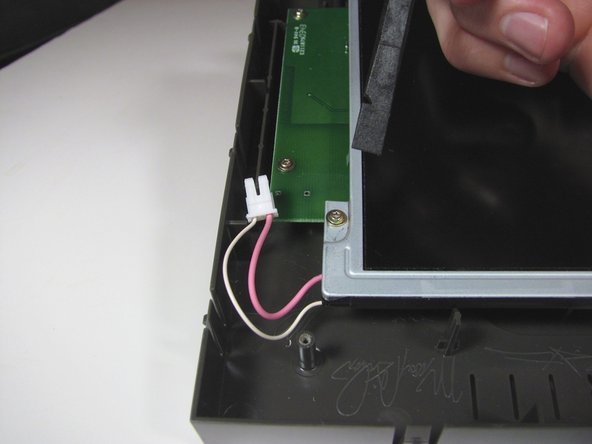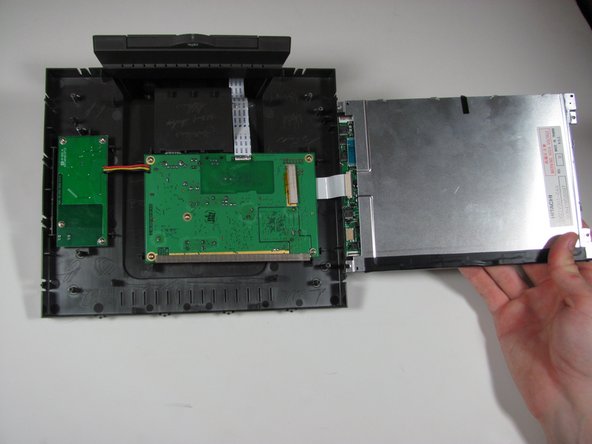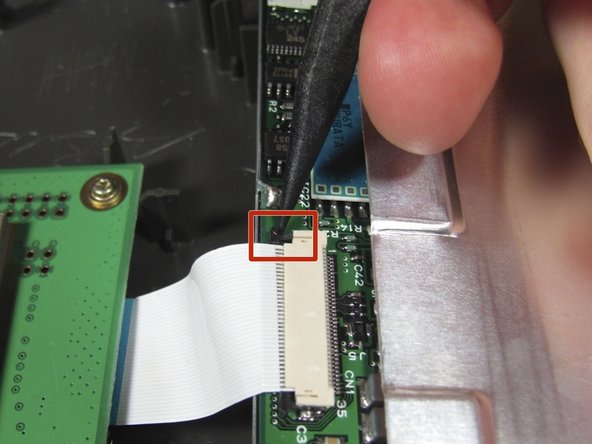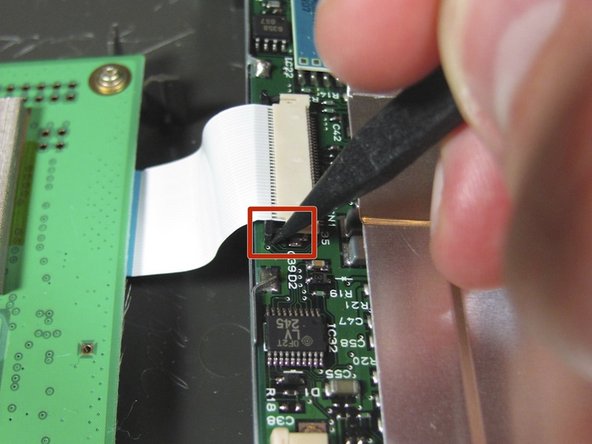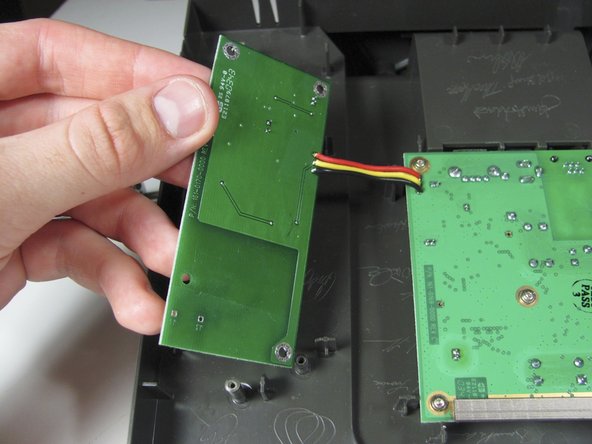Bu sürüm, hatalı düzenlemeler içerebilir. En son doğrulanmış bellek kopyası dönün.
Neye ihtiyacın var
-
Bu adım çevrilmemiş. Çevrilmesine yardım edin
-
Lay the device on its back, and rotate so the base is facing away from you.
-
-
Bu adım çevrilmemiş. Çevrilmesine yardım edin
-
Grip the frame with your fingers under the edge of the frame, and thumbs pushing down on the front of the device.
-
-
Bu adım çevrilmemiş. Çevrilmesine yardım edin
-
Lift up the frame with your fingers and push down the rest of the device with your thumbs.
-
-
-
Bu adım çevrilmemiş. Çevrilmesine yardım edin
-
Using the plastic opening tool or your fingers, lift up the frame from any edge.
-
Remove the frame from the device.
-
-
Bu adım çevrilmemiş. Çevrilmesine yardım edin
-
Unplug the cable connecting the display to the power supply using the flat end of the spudger to pry the connector away from the circuit board.
-
-
Bu adım çevrilmemiş. Çevrilmesine yardım edin
-
Lift up the display from the left edge and flip display over.
-
-
Bu adım çevrilmemiş. Çevrilmesine yardım edin
-
Use the spudger to disconnect the ribbon cable from the display by the black pins away from the connector. There is a pin on either side of the connector.
-
Once both pins are released, the ribbon cable should slide easily out.
-
-
Bu adım çevrilmemiş. Çevrilmesine yardım edin
-
Desolder the 3 wires attached to the board.
-
Remove the power supply board from the device.
-
İptal et: Bu kılavuzu tamamlamadım.
Bir başkası bu kılavuzu tamamladı.