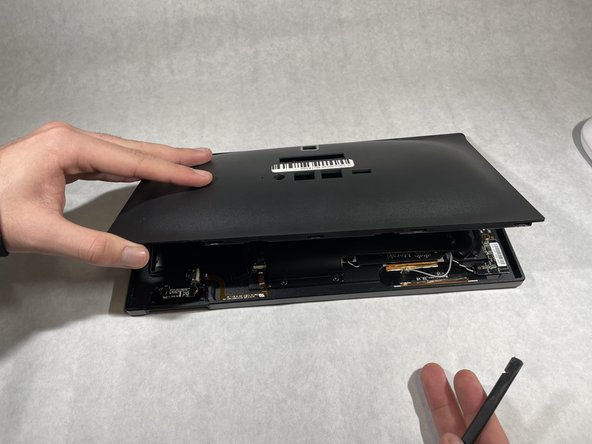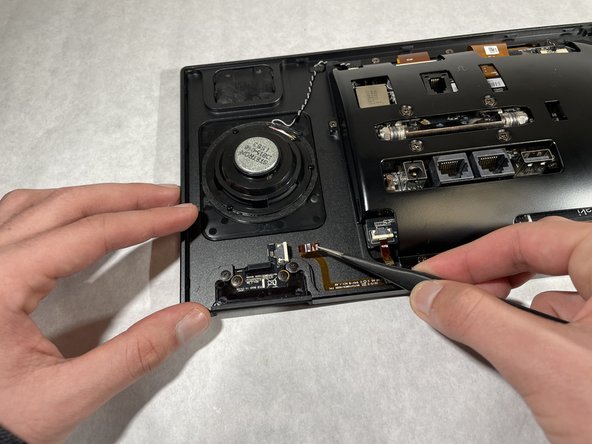Giriş
If your Cisco Meraki MC74-HW does not detect that the phone is resting on its holder or does not automatically hang up, you may need to replace the phone sensor. Here are the steps to fix the problem with a simple change of the phone sensor. Once the back cover is fully detached from the device, a PH0 screw bit and reverse tweezers are needed to replace the phone sensor.
Neye ihtiyacın var
-
-
Extend the stand as far away as possible from the device.
-
Remove all four 3 mm Hex 2 screws from the stand.
-
-
-
-
Disconnect the ribbon from the phone sensor board using a pair of reverse tweezers.
-
To reassemble your device, follow these instructions in reverse order.
To reassemble your device, follow these instructions in reverse order.