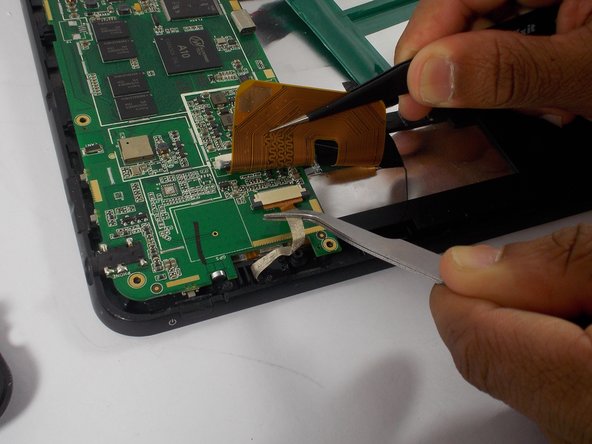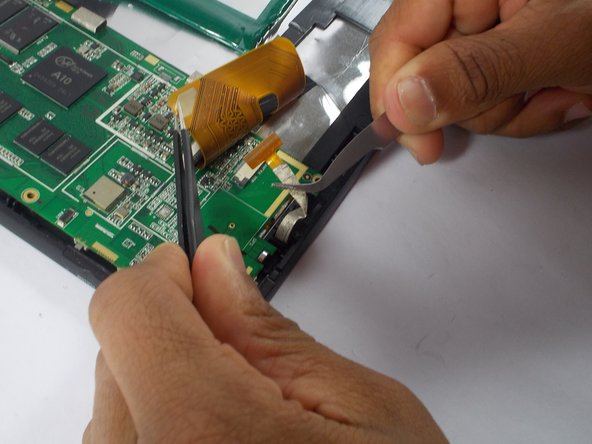Bu kılavuzda güncel değişiklikler var. En son onaylanmamış sürüme geçin.
Giriş
Use this guide to replace the camera of the Coby Kyros MID9042 tablet.
Neye ihtiyacın var
-
-
Remove the anti-slip pads from all 4 corners of the back of the device.
-
Remove the four 3.2 mm Phillips #0 screws from the back cover.
-
-
Neredeyse bitti!
To reassemble your device, follow these instructions in reverse order.
Sonuç
To reassemble your device, follow these instructions in reverse order.