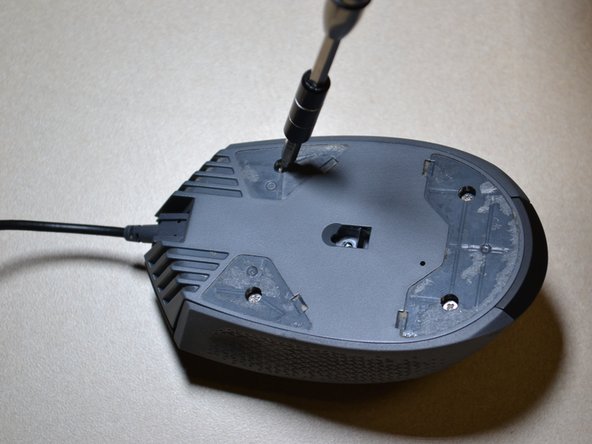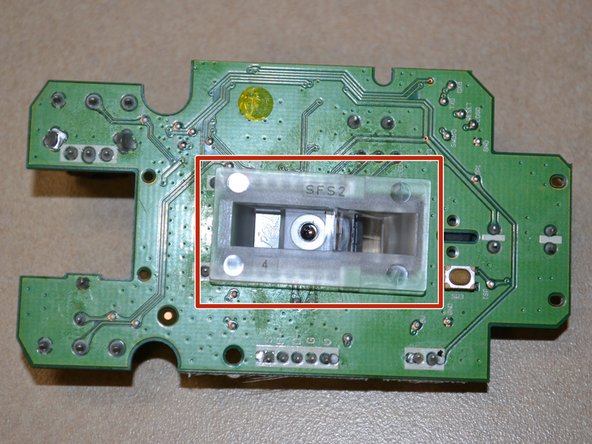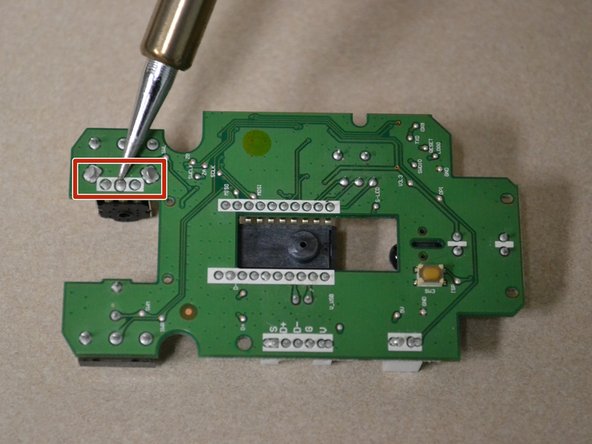Giriş
If the scroll wheel sensor on your Corsair Katar mouse is broken, this guide will show you how to replace it.
Neye ihtiyacın var
-
-
-
Use the JIS 0 screwdriver to remove the two 5mm screws on the motherboard.
-
-
-
Flip the motherboard over and remove the clear plastic cover from the bottom of the board.
-
To reassemble your device, follow these instructions in reverse order.
To reassemble your device, follow these instructions in reverse order.
İptal et: Bu kılavuzu tamamlamadım.
2 farklı kişi bu kılavuzu tamamladı.
2 Yorum
Do I need new pads when I take out the old ones or will the same one stick?