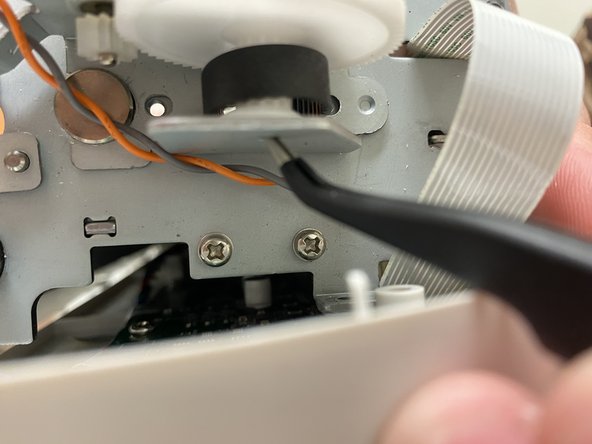Giriş
If you need to replace the belt on the interior of the Cricut, follow this guide to access and remove it. If the belt becomes worn, breaks, or will not slide, it may require replacement. For this repair, you will need tweezers.
Follow the Cricut Explore Air 2 Front Door Replacement Guide as a prerequisite to access the interior where the belt is located. This guide has no difficult steps, but requires reaching small parts in places that can be hard to see.
Neye ihtiyacın var
-
-
On both the left and right sides of the Cricut, locate the two internal screws.
-
Use a Phillips #1 screwdriver bit to unscrew the top 10.8 mm screw and the lower 9.1 mm screw on each side, four screws in total.
-
-
-
-
On the left side of the Cricut, locate the c-clip attached on the bottom of the belt's housing.
-
Using tweezers, remove the c-clip.
-
To reassemble your device, follow these instructions in reverse order.
To reassemble your device, follow these instructions in reverse order.