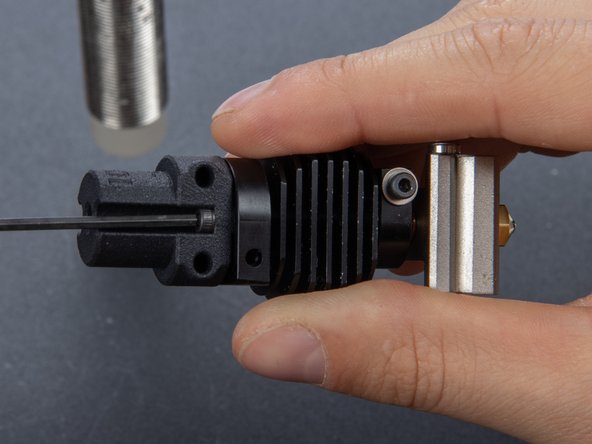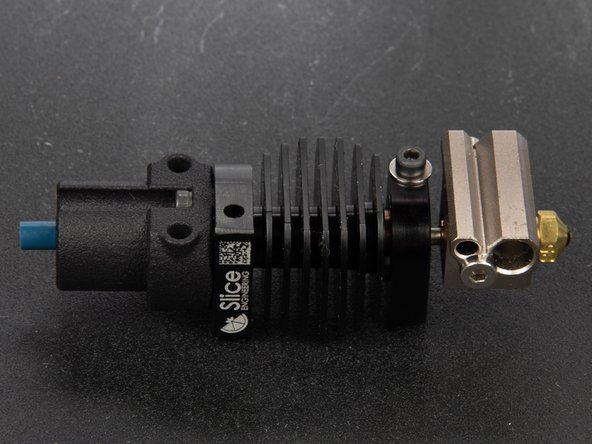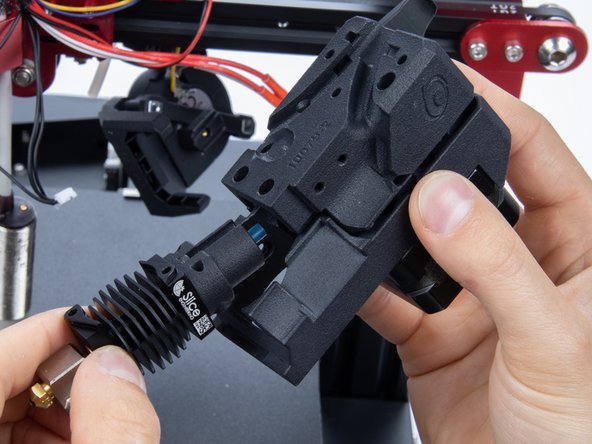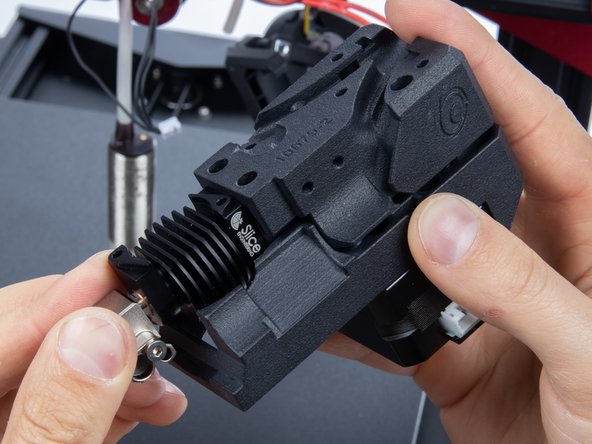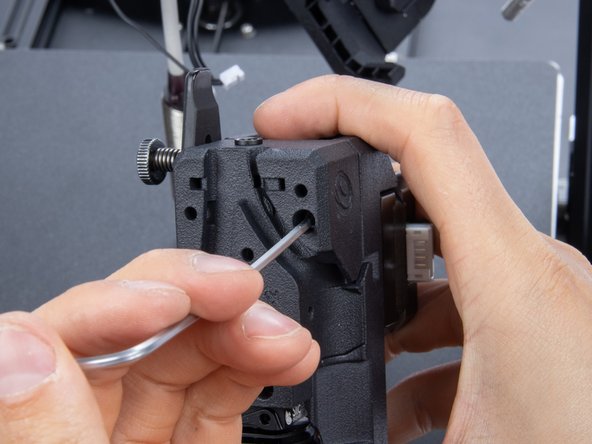Giriş
Credit for images and text goes to our partner, Bondtech AB
-
-
Use 2x 2.5x6mm screws supplied with the Copperhead™ hotend.
-
Insert them in the mounting holes.
-
-
-
Attach Adapter and hotend.
-
New lineNotice the orientation of the Adapter and Hot Block.
-
These indented marks should be oriented towards the front of the DDX.
-
The fixation screws that attach the DDX to the carriage plate will enter through them.
-
-
-
Insert the Capricorn tube inside the Adapter and hotend.
-
Push hard until it hits the bottom.
-
-
-
-
Insert the Capricorn tube in the cutting fixture
-
Drive it until it fits the Adapter
-
Pressing all together use the hobby knife to cut the tube straight.
-
At the end, the Capricorn should stand out about 5mm.
-
-
-
Spread the housing apart from 2 to 3mm
-
Insert the Copperhead™ in at an angle.
-
Push it until the mounting holes align.
-
-
-
If when clamping the DDX the gears collide:
-
Release the thumbscrew.
-
Open the hinge.
-
Clamp both halves while rotating the main gear back and forth.
-
-
-
When the DDX closes down verify the mounting holes alignment.
-
Screw the back screws to close it.
-
To reassemble your device, follow these instructions in reverse order.
To reassemble your device, follow these instructions in reverse order.
2Kılavuz Yorumları
where do i get the cutting fixture
Thanks for your questions. We’ve added a link to step 3.