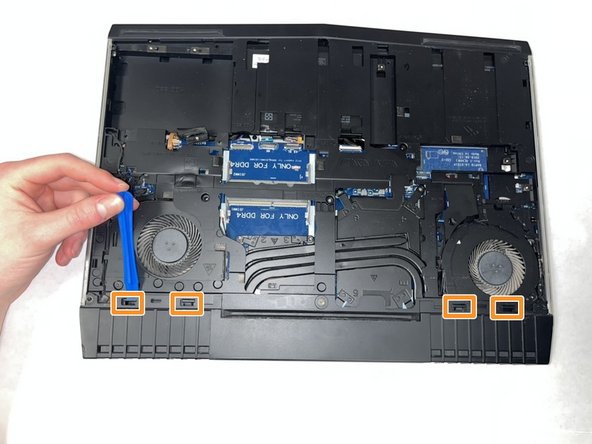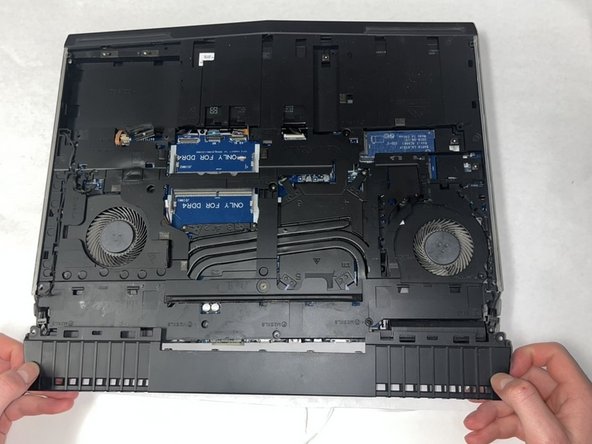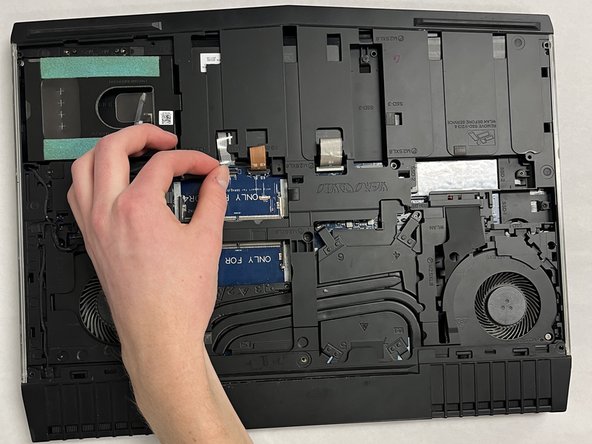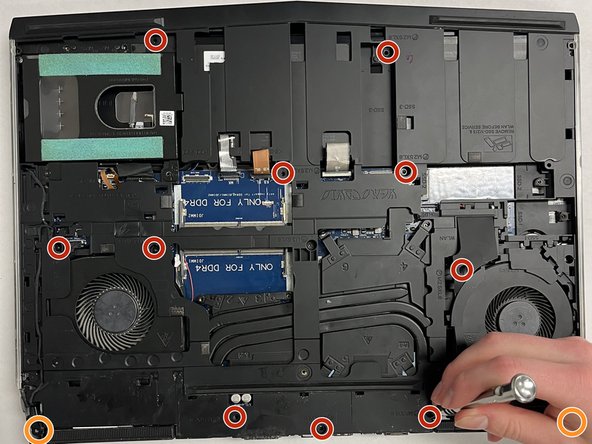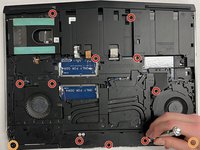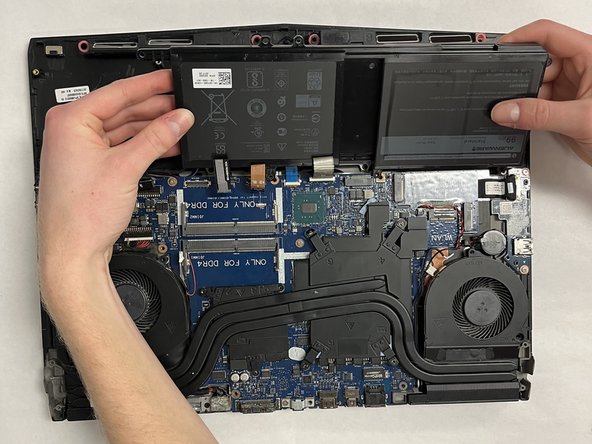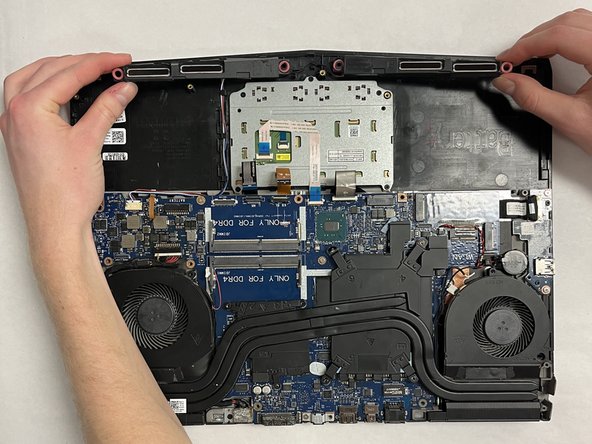Giriş
If you need to replace the speakers in your Dell Alienware 15 R3, this guide will help you do so.
Before you start the repair, be sure to unplug the charger and power off the laptop.
Neye ihtiyacın var
-
-
Remove the 6 M2.5x13 that are holding the back cover on.
-
Remove the 1 M2x3 at the rear of the device that is holding the back cover on.
-
Gently pry on the sides of the back cover with the iFixit Opening Tool to release the tabs.
-
Remove the cover from the computer.
-
-
Sonuç
To reassemble your device, follow these instructions in reverse order.