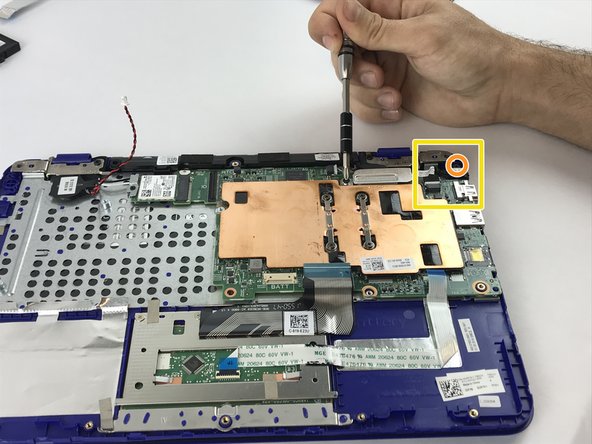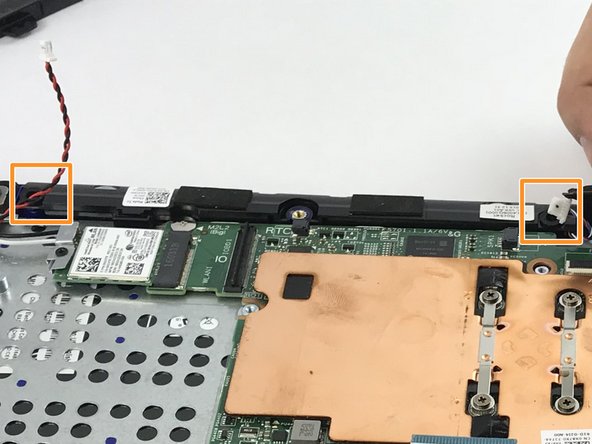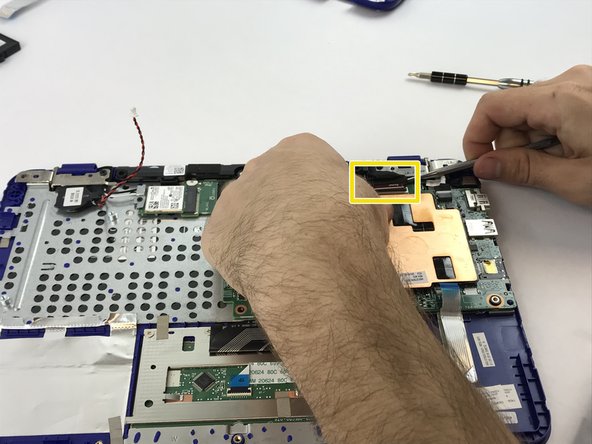Giriş
As seen in the picture, the entire panel is being replaced. This maintenance will require tearing down the plastic cover which holding down the assembly to the keyboard cover. Once separated the key assembly and the keyboard panel will need to be glued back together. It is possible to remove the keys from the keyboard, but damage may occur. Therefore, keyboard assembly maintenance is strongly discouraged.
Neye ihtiyacın var
-
-
Place laptop upside down to observe the first set of screws on the bottom cover. With the J1 Phillips head screwdriver bit, unscrew eight (8) size 60 mm screws.
-
With a metal spudger, remove the plastic cover to unveil the final screw.
-
With the J1 Phillips head bit, remove remaining 60 mm screw.
-
-
To reassemble your device, follow these instructions in reverse order.
To reassemble your device, follow these instructions in reverse order.
İptal et: Bu kılavuzu tamamlamadım.
Bir başkası bu kılavuzu tamamladı.