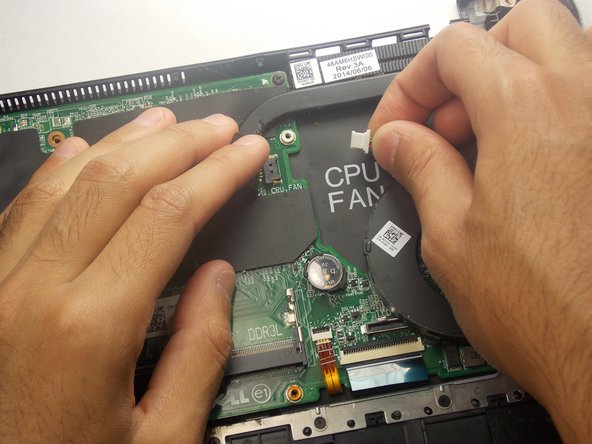Bu sürüm, hatalı düzenlemeler içerebilir. En son doğrulanmış bellek kopyası dönün.
Neye ihtiyacın var
-
Bu adım çevrilmemiş. Çevrilmesine yardım edin
-
Close the display and flip the laptop on its back.
-
Loosen the ten 5.0 mm-long Phillips #0 screws.
-
The four screws marked with orange will remain captive to the cover.
-
-
Bu adım çevrilmemiş. Çevrilmesine yardım edin
-
Use a spudger to pry up and loosen the back cover.
-
Remove the back cover.
-
-
-
Bu adım çevrilmemiş. Çevrilmesine yardım edin
-
Remove the two 5.0 mm-long Philips #0 screws from the fan.
-
The screw marked in orange will remain captive to the fan.
-
-
Bu adım çevrilmemiş. Çevrilmesine yardım edin
-
Disconnect the wire that connects the fan to the motherboard. This can be found under the flap directly to the left of the fan.
-