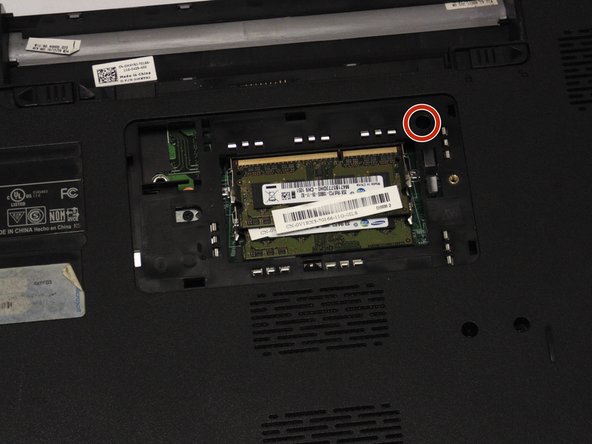Giriş
Demonstrating step-by-step this guide will show you how to replace your hard drive.
Neye ihtiyacın var
-
-
Locate the RAM compartment and the screw on the right hand side. Remove the cover.
-
-
-
-
Turn laptop over and remove the bottom four screw covers outlined in red.
-
Then remove the three base screws.
-
To reassemble your device, follow these instructions in reverse order.
To reassemble your device, follow these instructions in reverse order.
İptal et: Bu kılavuzu tamamlamadım.
4 farklı kişi bu kılavuzu tamamladı.
Bir Yorum
Shoot! My Dell Inspiron 15R is different. Mine has an almost full length cover (11.6”) by 3” wide on the bottom. The hard drive and memory sticks are under that cover. I’m just not sure what else to remove to replace the drive with an SSD.