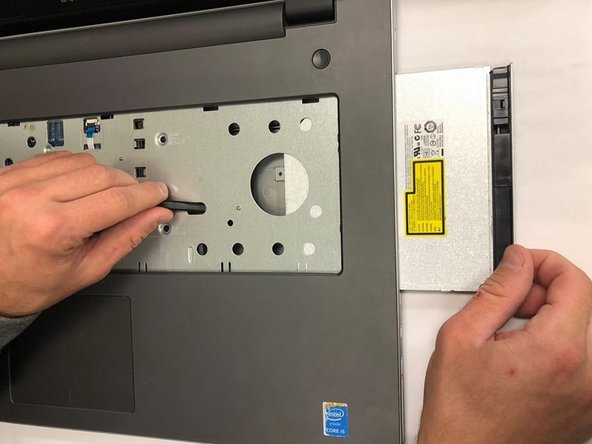Giriş
This guide is to replace the DC Jack in a Dell Inspiron 5758 laptop. Ensure you have all replacement parts and tools needed for this step-by-step replacement guide.
Neye ihtiyacın var
-
-
Flip the laptop with the serial number facing up. You should be able to see the battery release switch.
-
-
-
Remove the one 3mm optical drive screw.
-
Remove the two 8 mm screws.
-
Pry up and remove the access door.
-
-
To reassemble your device, follow these instructions in reverse order.
To reassemble your device, follow these instructions in reverse order.
İptal et: Bu kılavuzu tamamlamadım.
Bir başkası bu kılavuzu tamamladı.