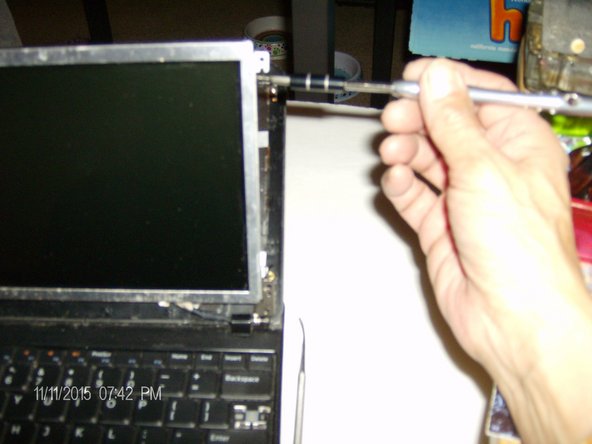Giriş
Step by step instructions on how to locate and remove screws and parts of the device to locate the screen, remove it, replace it with a new one, and put the device back together.
Neye ihtiyacın var
-
-
Remove the battery from the device for safety. Slide the two tabs on the bottom of the computer to the unlocked position, and gently lift up the battery.
-
Remove the two rubber pieces at the bottom of the screen and remove the screws located behind them.
-
Carefully remove the plastic casing from the device.
-
-
To reassemble your device, follow guide instructions.
To reassemble your device, follow guide instructions.
İptal et: Bu kılavuzu tamamlamadım.
3 farklı kişi bu kılavuzu tamamladı.