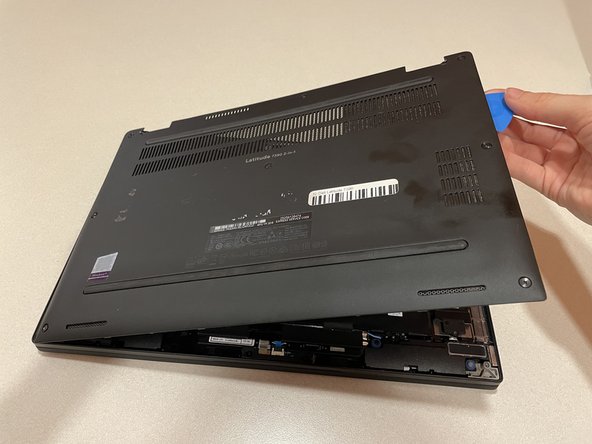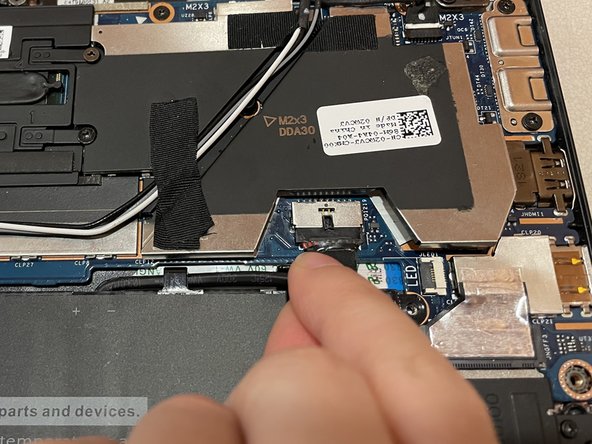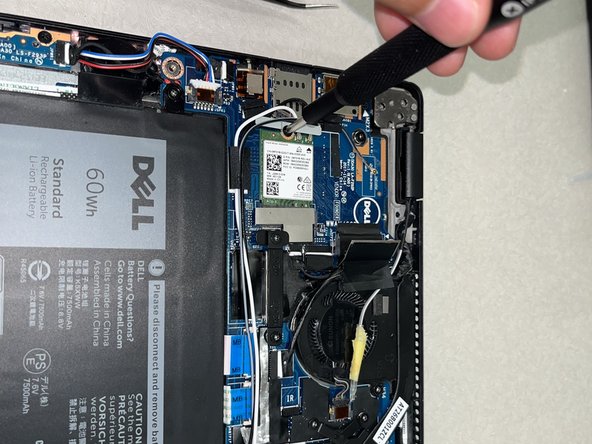Giriş
If you need to replace the Wi-Fi chip within your Dell latitude 7390, follow this guide.
Before beginning this repair, be sure to power off your laptop and disconnect from the power adapter.
Neye ihtiyacın var
-
-
Orient your Dell Latitude 7390 laptop so that it is facing towards you as if you're going to open it.
-
-
-
-
Use the Phillips #1 screwdriver to remove the five 6 mm screws holding the battery in place along the edges of the battery.
-
-
-
Using a Phillips #1 screwdriver, remove the 3 mm screw securing the Wi-Fi card.
-
To reassemble your device, follow these instructions in reverse order.
To reassemble your device, follow these instructions in reverse order.
İptal et: Bu kılavuzu tamamlamadım.
2 farklı kişi bu kılavuzu tamamladı.