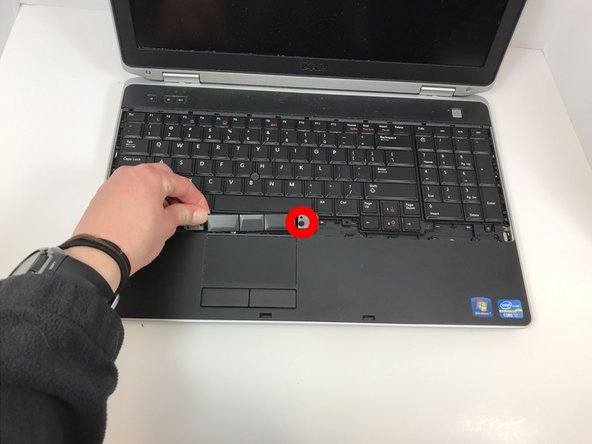Giriş
This guide will walk users through replacing the Dell Latitude E6530 motherboard. Refer to troubleshooting page before beginning guide to determine and clarify the problem.
Neye ihtiyacın var
Neredeyse bitti!
To reassemble your device, follow these instructions in reverse order. If problem persists refer to troubleshooting guide and additional links.
Sonuç
To reassemble your device, follow these instructions in reverse order. If problem persists refer to troubleshooting guide and additional links.