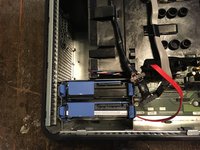Giriş
This guide is of a dell optiplex mini tower.
This guide will tell you how to replace your CPU.
Neye ihtiyacın var
-
-
Power down your PC and remove the power cord from the back.
-
-
-
With the computer standing upright, firmly pull on the tab at the back of the computer.
-
When the side panel pops free, gently pull the panel away from the computer.
-
-
-
-
Move the cables out of your way.
-
SATA Power
-
SATA Data
-
-
-
Unplug the power cable
-
Unplug the data cable
-
To reassemble your device, follow these instructions in reverse order.
İptal et: Bu kılavuzu tamamlamadım.
3 farklı kişi bu kılavuzu tamamladı.