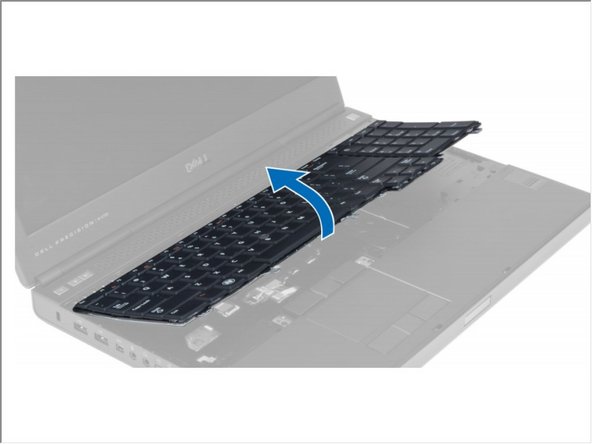Neye ihtiyacın var
-
-
Slide the release latch to unlock the battery.
-
Flip and remove the battery from the computer.
-
-
-
Remove the screws that secure the base cover to the computer. Press the rubber tabs towards the rear of the computer to disengage the base cover.
-
Flip and remove the base cover from the computer.
-
-
-
-
Pry up the keyboard trim starting from the top-inner edge.
-
Pry up the bottom edge of the keyboard trim from the top-inner edge.
-
-
-
Remove the screws that secure the keyboard to the computer.
-
Starting from the bottom of the keyboard, separate the keyboard from the computer and flip the keyboard over.
-
Disconnect the keyboard-data cable from the system board and remove the keyboard.
-
To reassemble your device, follow these instructions in reverse order.
To reassemble your device, follow these instructions in reverse order.