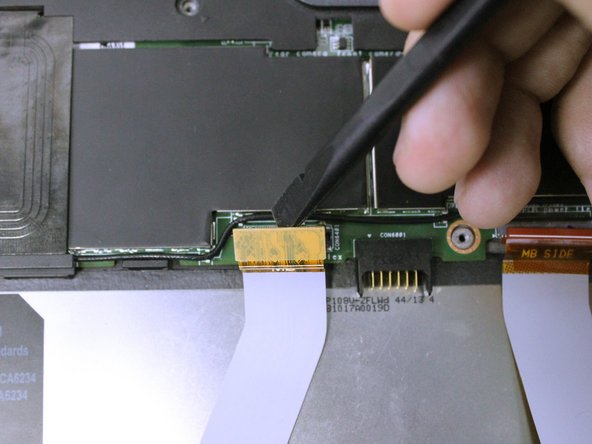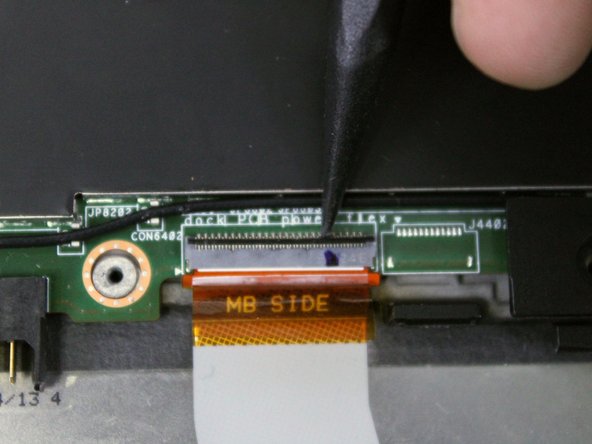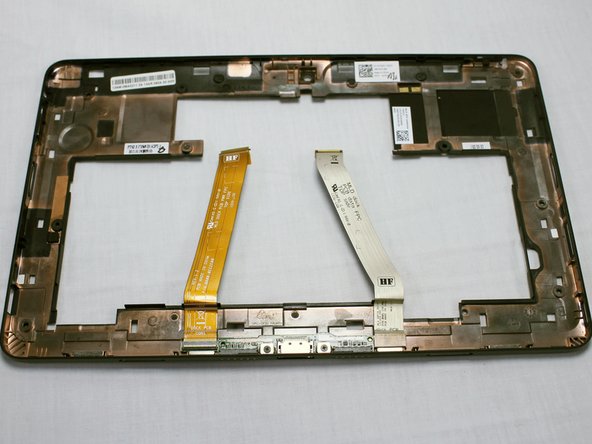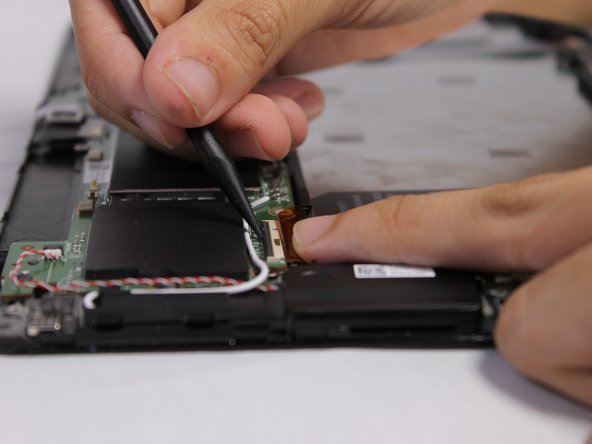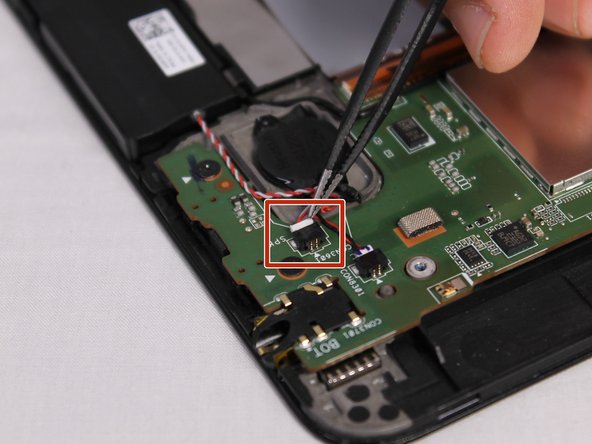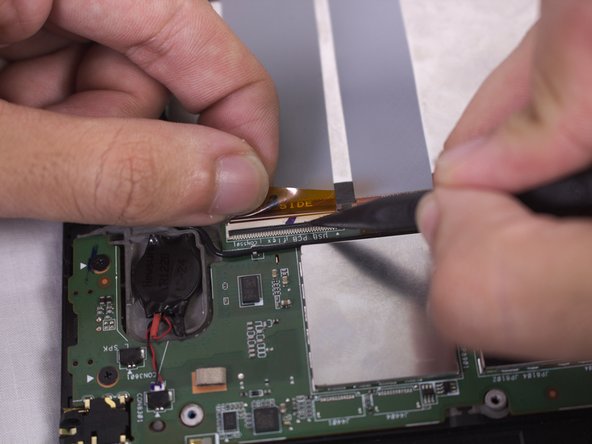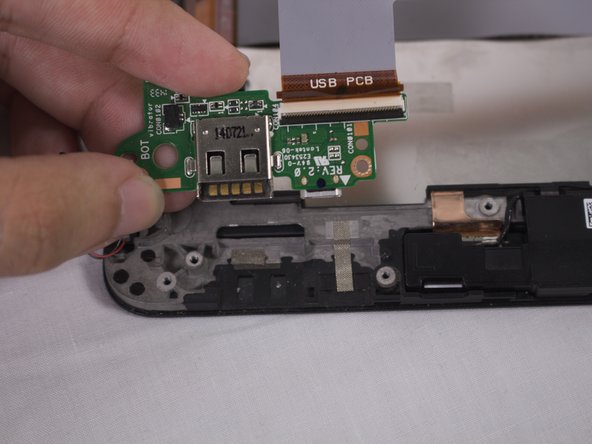Giriş
If your device is malfunctioning, shutting off on its own, or having problems with any components, then the problem may lie in your motherboard. This guide will walk you through the steps to replace the motherboard of your Dell Venue 11 Pro device. You will need to complete the Battery and Frame replacement guides, as well as certain parts of the Mini HDMI Port, Speakers, and USB Port replacement guides.
Neye ihtiyacın var
-
-
Turn your device over to the backside. On the notch at the bottom portion of the tablet, use your fingers to lift up the back cover.
-
-
-
Use your Philips #000 screwdriver to unscrew the fourteen 2.5 mm screws marked on the tablet.
-
-
-
To disconnect the left ribbon cable from the motherboard, place the flat end of your spudger under the edge of the pop connector and pry the connector straight up.
-
-
-
The right ribbon cable has a ZIF connector. Use the flat end of your spudger to lift up the small locking flap, then pull out the cable.
-
-
-
Identify the location of the HDMI Port, which will be in the left bottom part of the tablet.
-
-
-
-
Locate the right and left speakers to be replaced. For this guide, we will start with the left speaker, then the right speaker.
-
-
-
Next you must disconnect the black and white coaxial connector cables. We'll start with the black cable.
-
-
-
Use the tweezers again to grab hold of the black coaxial connector and pull upwards to disconnect.
-
To reassemble your device, follow these instructions in reverse order.
To reassemble your device, follow these instructions in reverse order.
İptal et: Bu kılavuzu tamamlamadım.
6 farklı kişi bu kılavuzu tamamladı.