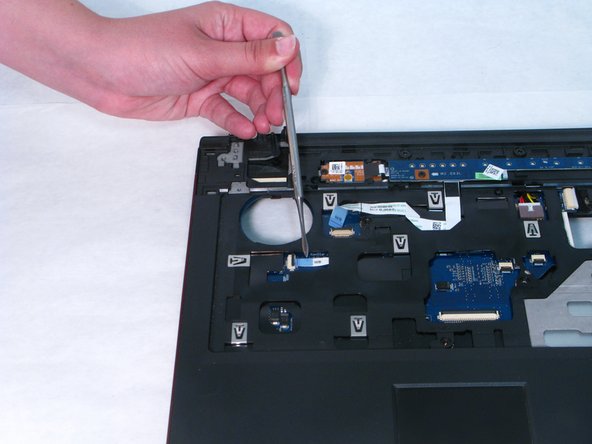Neye ihtiyacın var
-
-
Use the replacement guide for the fan to remove the fan.
-
-
Neredeyse bitti!
To reassemble your device, follow these instructions in reverse order.
Sonuç
To reassemble your device, follow these instructions in reverse order.