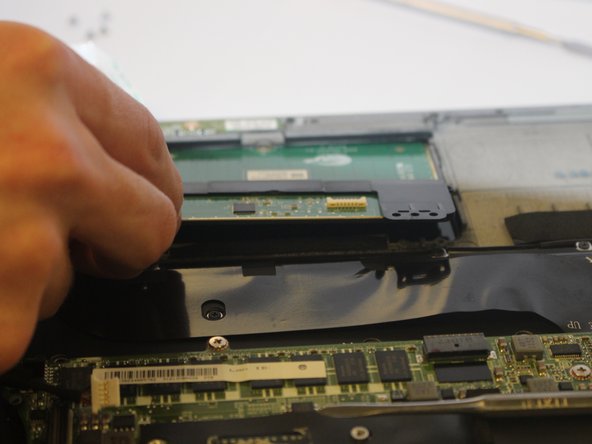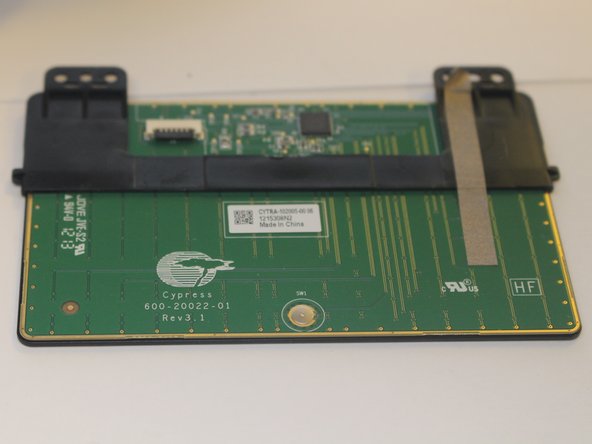Giriş
Trackpad not responsive or not working at all? Replace it (only screwdrivers required).
Neye ihtiyacın var
Neredeyse bitti!
Bitiş Çizgisi
İptal et: Bu kılavuzu tamamlamadım.
Bir başkası bu kılavuzu tamamladı.