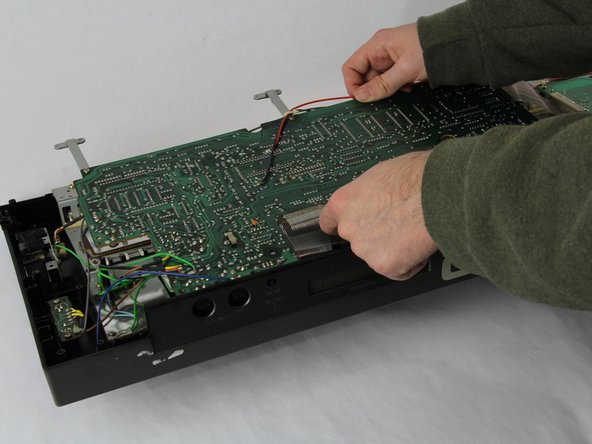Giriş
Many Casio CZ-1000 troubleshooting symptoms require opening up the back plate of the digital synthesizer. Inside the keyboard, a number of components are located under the two main motherboards. In this guide, we take you step by step through how to open up the back plate and remove the two main motherboards, giving access to the components below.
Neye ihtiyacın var
-
-
Use a Phillips #1 screwdriver to remove the eleven 7.5 mm screws securing the back plate.
-
-
Sonuç
To reassemble your device, follow these instructions in reverse order.