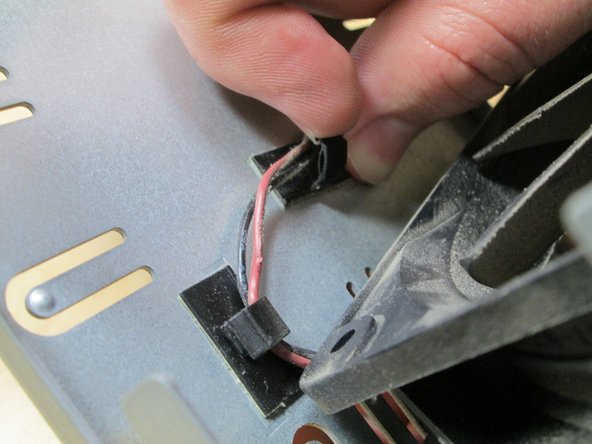Giriş
This guide demonstrates how to remove the fan from the Drobo, be careful this guide does involve unplugging and plugging in very small connectors in some hard to reach places.
Neye ihtiyacın var
-
-
-
With case removed push tabs on back cover to remove the back cover. You can do this with your fingers or a tool such as a spudger.
-
To reassemble your device, follow these instructions in reverse order.
To reassemble your device, follow these instructions in reverse order.
İptal et: Bu kılavuzu tamamlamadım.
8 farklı kişi bu kılavuzu tamamladı.
4 Yorum
What size fan is there in the Drobo FS?
What are the dimensions of the fan needed? I would like to order the fan before disassembling.
120mm 3 pin - I used the Noctua NF-A12x15 FLX. I had to use the screws that came with it instead of the original fixings as they didn’t fit the new fan. Also had to cut off the cable and solder the original one on as the connector is different. Red to red, black to black (and slide head shrink tubing over the join and then shrunk it by holding over steam from the kettle.
On my 5D I had to replace the rivets with 1 1/4 inch machine screws with loctite nuts. The rivets were so damaged in the removal that they would not hold the fan in place. Also, check after assembling the rear into place that the new cable is clear of the fan. I got the exact replacement fan from DigiKey - Part: 259-1472-ND SUNON FAN MEC0251V3-000U-A99 12VDC. It was like $25 including shipping.
The replacement fan came with bare leads so I had to splice the old connector on with solder and shrink tube. be careful to keep the leads the same length because longer leads will cause a problem in the tight clearance in front of the fan.