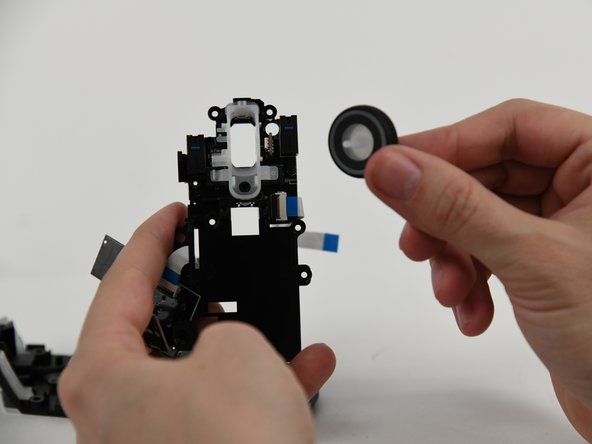Giriş
This guide contains steps to clean and disassemble the EVGA x17 gaming mouse. To ensure easy and simple repairs follow this guide to assist in disassembling of the mouse and proper careful cleaning to eliminate troubleshooting caused by dirt and debris.
Neye ihtiyacın var
Neredeyse bitti!
To reassemble your device, follow these instructions in reverse order.
Sonuç
To reassemble your device, follow these instructions in reverse order.