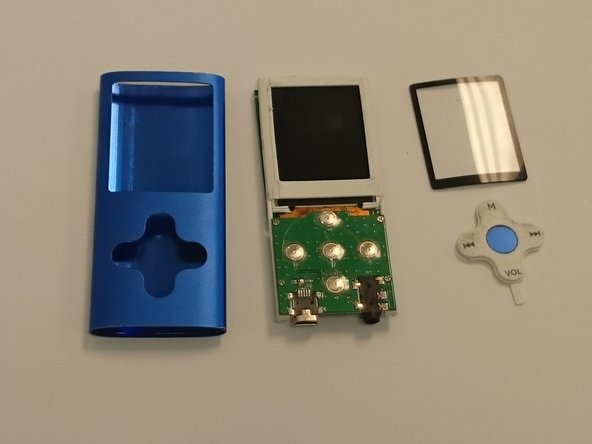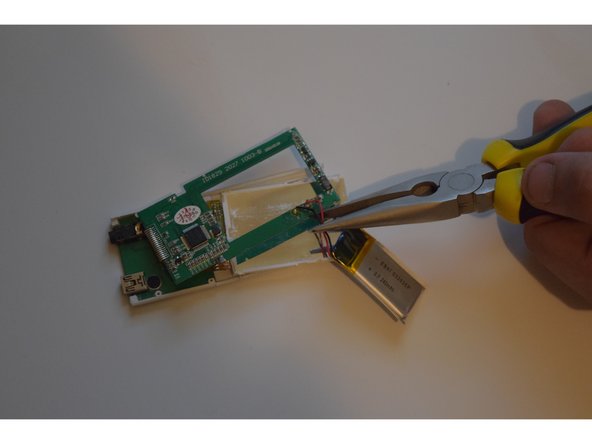Giriş
Following these easy steps will allow you to successfully replace the battery in the device.
Neye ihtiyacın var
-
-
Remove the two screws located on the bottom of the device with a phillips head screw driver.
-
The bottom cap will come off to reveal the inside main component.
-
-
Sonuç
To reassemble your device, follow these instructions in reverse order.
İptal et: Bu kılavuzu tamamlamadım.
3 farklı kişi bu kılavuzu tamamladı.