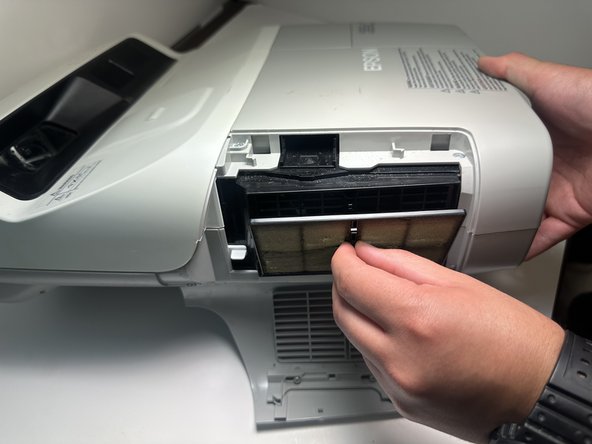Giriş
The air filter is a very important part of the Epson Brightlink 450Wi. Although a small piece, it's absolutely vital to keep in good working condition. The air filter is important because it keeps your device clean and dust free.
When too much dust builds up it can cause the device to overheat, which can damage your device and cause malfunctions. In the event of a clogged air filter or when in need of replacement, follow this guide.
-
-
Rotate the projector on its side with the Wi-Fi symbol and sliding lock facing you.
-
-
To reassemble your device, follow these instructions in reverse order.
To reassemble your device, follow these instructions in reverse order.