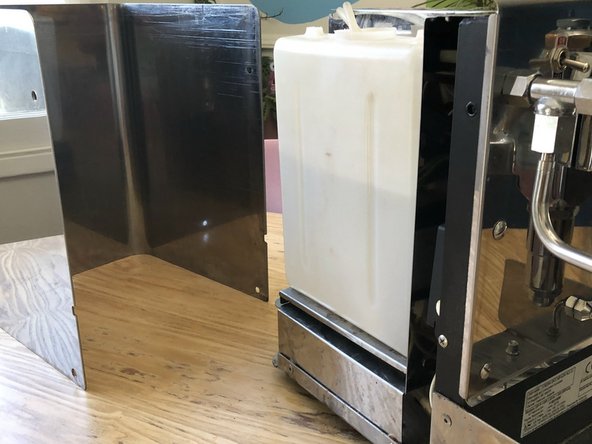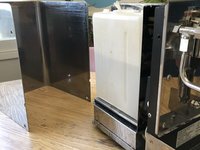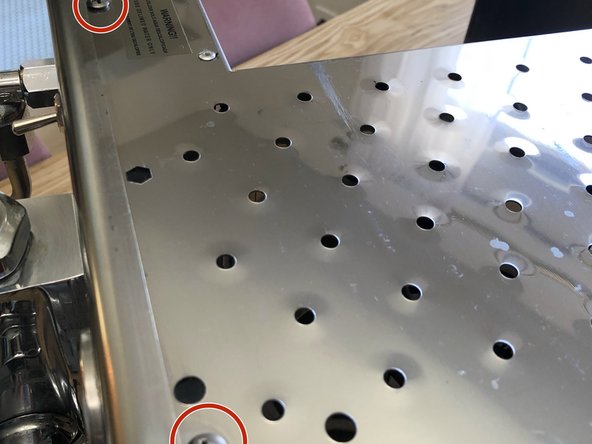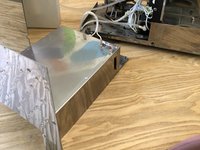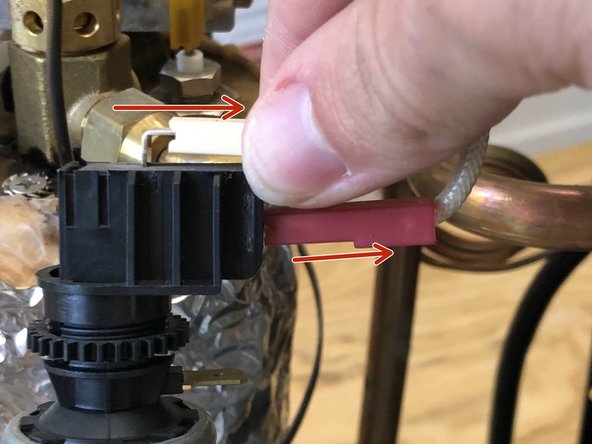Giriş
Before starting this guide:
Unplug the machine from any power source
Neye ihtiyacın var
-
-
Set aside the following
-
The drip tray grid
-
The drip tray
-
The housing cup holder
-
-
-
-
Remove the two Phillips #2 screws at the top of the divider
-
Remove the two Hex 3mm screws securing the bottom of the divider
-
Carefully tip the divider down
-
-
-
The pressurestat should be covered by a small plastic clip-on protector. Remove it.
-
-
-
Use two crescent wrenches to remove the pressure stats. The bottom nut will unscrew while the top is used for grip.
-
Remove the wire connections by sliding them carefully away from the pressurestat
-
-
-
The pressurestat has a spring tension system which can be adjusted the turning the plastic gear
-
To reassemble your device, follow these instructions in reverse order.
To reassemble your device, follow these instructions in reverse order.
İptal et: Bu kılavuzu tamamlamadım.
Bir başkası bu kılavuzu tamamladı.