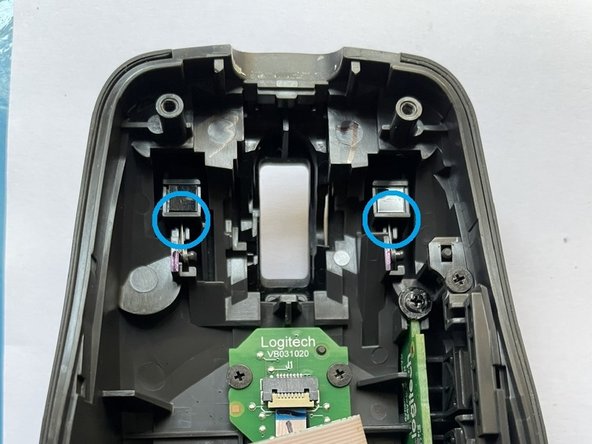Giriş
This guide is to help you fix the phantom double-clicking problem on the MX Anywhere 3 mouse.
Before you start, please follow the instructions in the guide "How to Open Your Logitech MX Anywhere 3" (How to Open Your Logitech MX Anywhere 3 - iFixit Repair Guide) to open up the mouse. Then, you continue with this guide.
-
-
Those are tools you need.
-
Knife and screwdriver are for opening up the mouse. You may also need an iron (which will help you to soften the glue at the mouse feet).
-
Dust blower, lubricant and tissue are for fixing the click.
-
-
-
Please follow the instructions in "How to Open Your Logitech MX Anywhere 3" to open up the mouse. It looks like this when you're done.
-
You can heat up an iron and place it on the mouse feet to soften the glue. Be careful when using the iron.
-
-
-
-
Disconnect the cables at the locations marked in red and orange circles. In any case, handle with care to avoid damage to the cables.
-
Cables in red circles can be easily unlocked by lifting the white pins up. You, however, may need to use some force on the orange one.
-
-
-
Those are tools you need for this last step.
-
Use the dust blower to blow the dust away.
-
Then, apply some lubricant to the locations marked in blue circles. Make sure you spray the lubricant into the clicking pieces in both the lower and upper parts of the mouse.
-
Make a few clicks and scroll the wheel to ensure that everything works smoothly.
-
Use the tissue to wipe away excessive lubricant before reassembling the mouse.
-
To reassemble your device, follow these instructions in reverse order.
To reassemble your device, follow these instructions in reverse order.
İptal et: Bu kılavuzu tamamlamadım.
2 farklı kişi bu kılavuzu tamamladı.
2Kılavuz Yorumları
After I reassembled my MX Anywhere 3 mouse, when I turn on the switch, the LED at the back of the mouse wheel only blinks red. I have already tried charging it, but the red LED keeps blinking whether it is charging (with the power switch turned on or off) or not charging (with the power switch turned on). Additionally, the LED on the Bluetooth switch, which has 3 options to connect up to 3 devices, no longer turns on. Does anyone can help me?
Estou com o mesmo problema. Encontrou alguma solução?