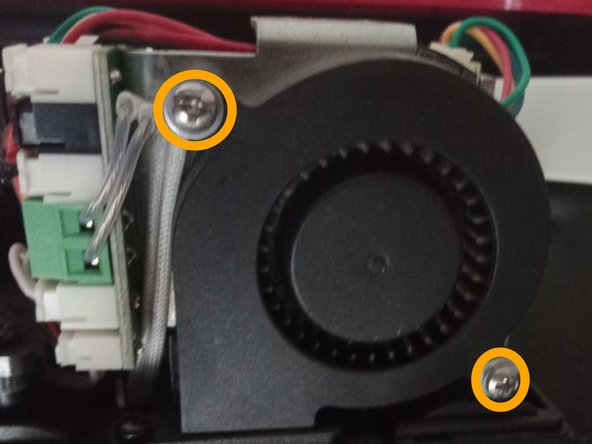Giriş
Fan cleaning is part of the preventive maintenance of a 3d printer. Approximately every 300 printing hours, disassemble and clean it to prevent fan blockages and subsequent printing errors. This guide can also be applied to fan replacement.
Neye ihtiyacın var
-
-
Remove the three screws on the extruder top with a 2.5 Allen key or an appropriate screwdriver bit
-
Gently lift up the extruder cover
-
-
-
-
Using a spudger, disconnect the fan connector
-
Route the cable to free it
-
-
-
The fan can now be removed from the extruder. If you need to replace it, just follow the steps in reverse order with the new fan
-
If you are cleaning the fan, release the three clips holding it together with a spudger
-
To reassemble your device, follow these instructions in reverse order.
To reassemble your device, follow these instructions in reverse order.