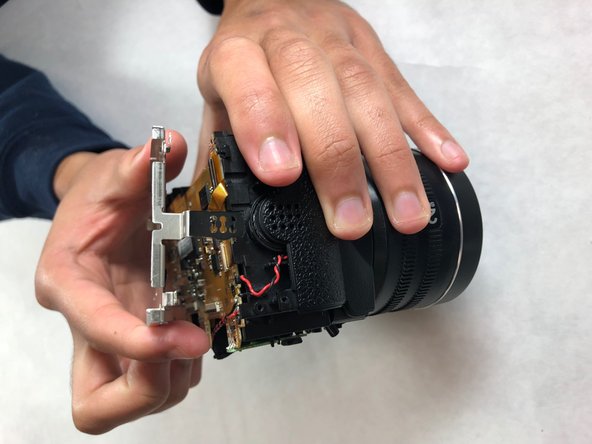Giriş
Use this guide to replace the lense in the Fujifilm Finepix S4200. This guide requires the use of a Phillips 000 screwdriver and soldering iron. Previous soldering experience is recommended.
Neye ihtiyacın var
Neredeyse bitti!
To reassemble your device, follow these instructions in reverse order.
Sonuç
To reassemble your device, follow these instructions in reverse order.