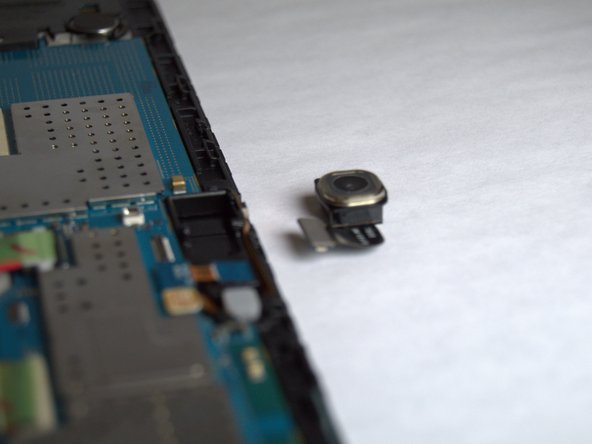Giriş
This guide will give step by step instructions on how to remove and replace the camera in a Samsung Galaxy Tab S 10.5.
Neye ihtiyacın var
-
-
Place the plastic opening tool into the SD card slot or charge port.
-
Try in an upward motion until you see a separation between the tablet and back cover.
-
-
-
-
Use a spudger to disconnect the camera from the motherboard and then remove the camera.
-
To reassemble your device, follow these instructions in reverse order.
To reassemble your device, follow these instructions in reverse order.
İptal et: Bu kılavuzu tamamlamadım.
Bir başkası bu kılavuzu tamamladı.