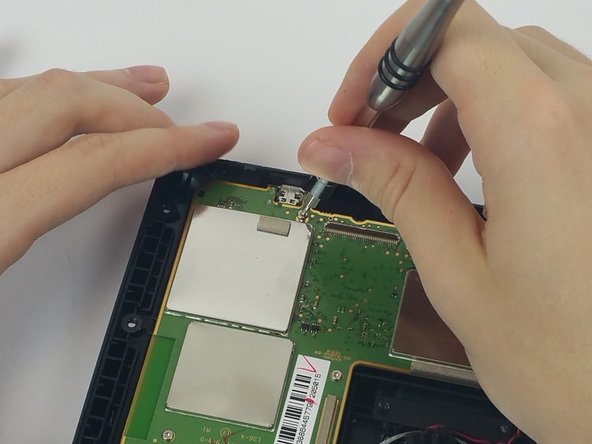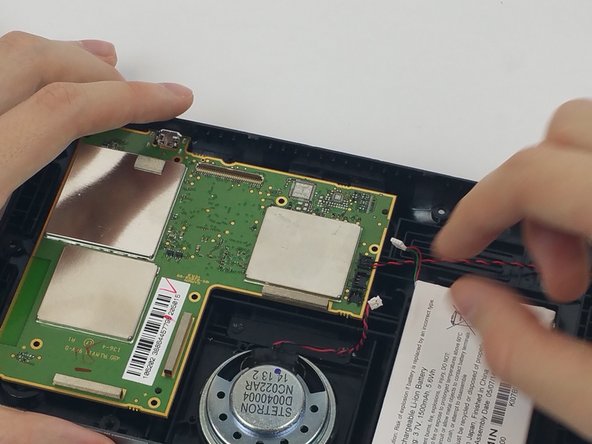Giriş
This guide will show you how to properly and safely remove the motherboard from your Garmin, preventing damage to you or the motherboard.
Neye ihtiyacın var
-
-
Using a Torx T6 Screwdriver, remove the ten 7mm screws from the back panel.
-
-
-
-
Lift the screen opposite where the "GARMIN" logo is located. Remove the clear tape holding the ribbon cable to the motherboard.
-
-
-
Using a Torx T5 screwdriver, unscrew the six 5mm screws on the motherboard.
-
To reassemble your device, follow these instructions in reverse order.
To reassemble your device, follow these instructions in reverse order.
2Kılavuz Yorumları
i realy appreciate the video but please tell me where can i find buy the motherboard or others parts for my gps rv-760
Thank you
Pierre Delisle
Québec
Canada