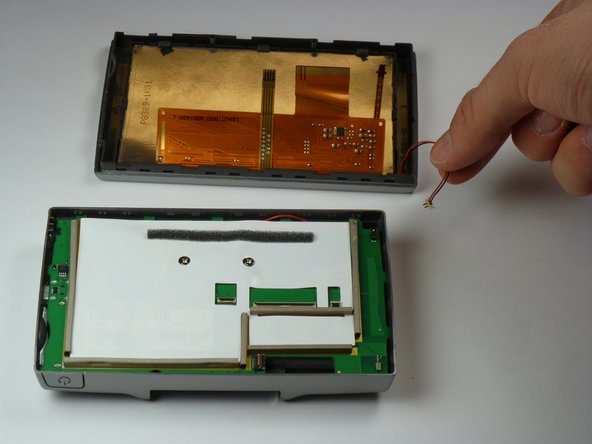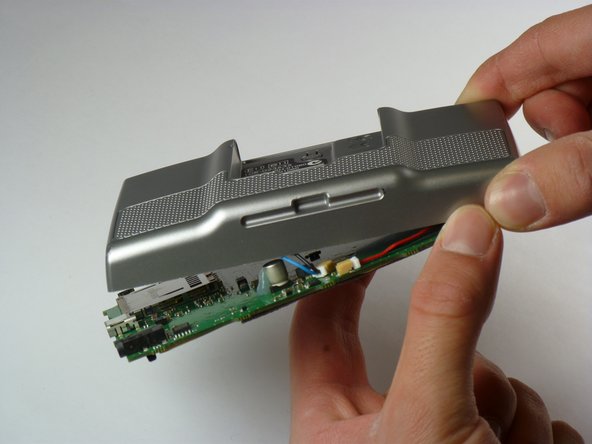Bu sürüm, hatalı düzenlemeler içerebilir. En son doğrulanmış bellek kopyası dönün.
Neye ihtiyacın var
-
Bu adım çevrilmemiş. Çevrilmesine yardım edin
-
Flip open the antenna on the back of the device.
-
Remove the two 4.42 mm screws on the antenna cover using a T5 Torx screwdriver.
-
-
Bu adım çevrilmemiş. Çevrilmesine yardım edin
-
Insert the pointed end of a spudger into the leftmost slit of the antenna case.
-
Push the spudger to the right.
-
Slide the antenna case out of the device.
-
-
Bu adım çevrilmemiş. Çevrilmesine yardım edin
-
Remove the two screws on the back of the outer case using a T5 Torx screwdriver.
-
These screws are 10.82 mm long.
-
-
-
Bu adım çevrilmemiş. Çevrilmesine yardım edin
-
Starting along the top, separate the front and back of the device by pushing an iPod-opening tool into the crack along each side of the case.
-
-
Bu adım çevrilmemiş. Çevrilmesine yardım edin
-
Use a spudger to disconnect the yellow antenna wire from the ZIF connector by opening the brown latch holding the wire in place.
-
Remove the antenna.
-
-
Bu adım çevrilmemiş. Çevrilmesine yardım edin
-
Lift the latches on the ribbon cable connectors. All the ribbon cables may have latches. The right most latch may have a latch that flips in the opposite direction from the others.
-
Gently pull the ribbon cables out of their connectors. They should slide out easily.
-
-
Bu adım çevrilmemiş. Çevrilmesine yardım edin
-
Gently pull the cable for the on/off button straight up to remove it.
-
The two halves of the device may now be separated.
-
-
Bu adım çevrilmemiş. Çevrilmesine yardım edin
-
Use a PH1 sized Philips screwdriver to remove the two screws shown.
-
These screws are 6.88 mm long
-
-
Bu adım çevrilmemiş. Çevrilmesine yardım edin
-
Gently unplug the cable for the battery
-
Gently unplug the cable for the speaker.
-
-
Bu adım çevrilmemiş. Çevrilmesine yardım edin
-
Use a spudger to gently pry the battery out of its slot.
-
Remove the battery.
-
İptal et: Bu kılavuzu tamamlamadım.
2 farklı kişi bu kılavuzu tamamladı.