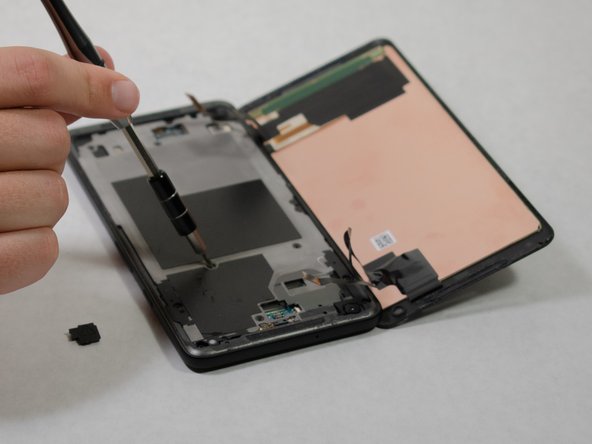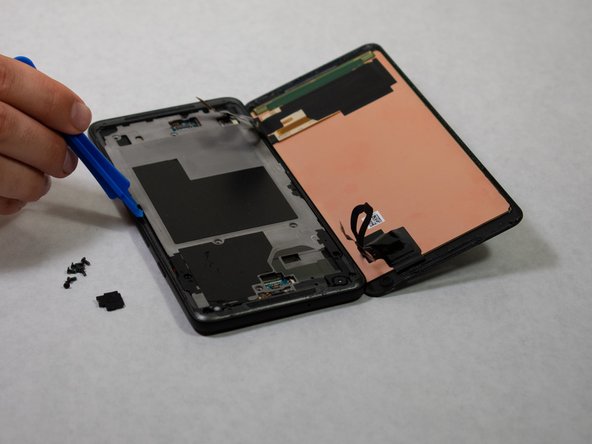Giriş
This guide has been updated, the newest version is available here.
The battery provides internal energy for the phone. This guide will show you how to remove a defective battery without damaging other components. Before beginning please make sure you have all the necessary tools listed below which are required to complete this replacement effectively. We also advise you to be extra cautious while using the suction handle and the spudger when opening the phone up.
Before disassembling your phone, discharge the battery below 25%. A charged lithium-ion battery can catch fire and/or explode if accidentally punctured.
If your battery is swollen, take appropriate precautions.
Neye ihtiyacın var
-
-
Place the suction handle onto the top of the phone's display. Make sure to have a strong connection.
-
Insert the edge of the blue opening tool between the phone's crease. Pull up with the suction cup and pry the display off.
-
-
-
-
The battery is held down by a large orange ribbon. Simply disconnect the metal tab that attatches the ribbon to the phone.
-
Pry apart and remove the battery from the device using a spudger.
-
Remove any remaining adhesive from the phone, and clean the glued areas with isopropyl alcohol and a lint-free cloth.
-
Secure the new battery with pre-cut adhesive or double-sided adhesive tape. In order to position it correctly, apply the new adhesive into the phone, not directly onto the battery.
-
Press the battery firmly into place for 5-10 seconds.
-
To reassemble your device, follow these instructions in reverse order.
To reassemble your device, follow these instructions in reverse order.