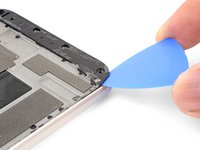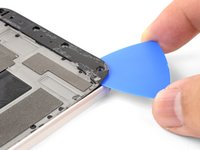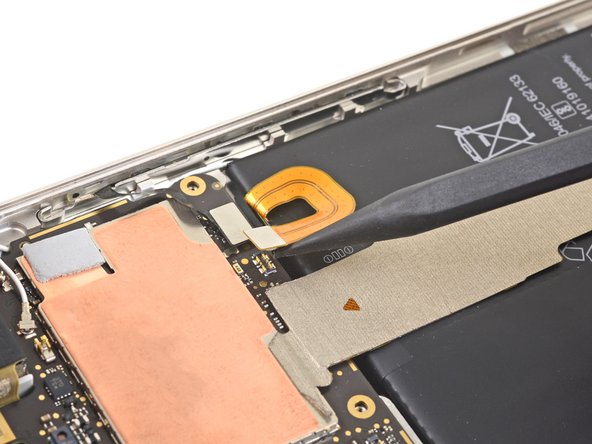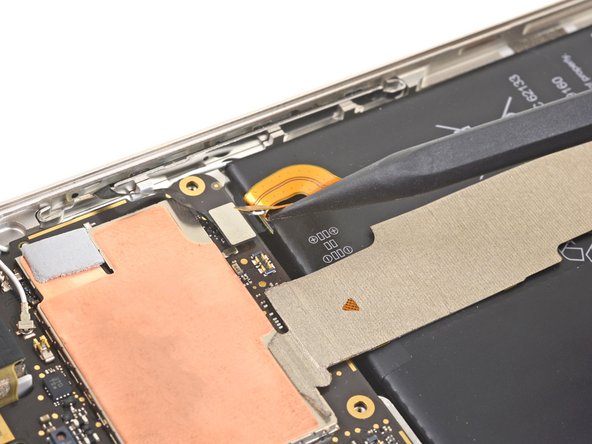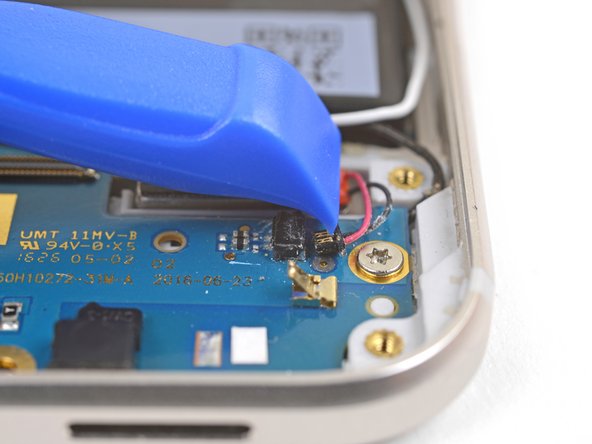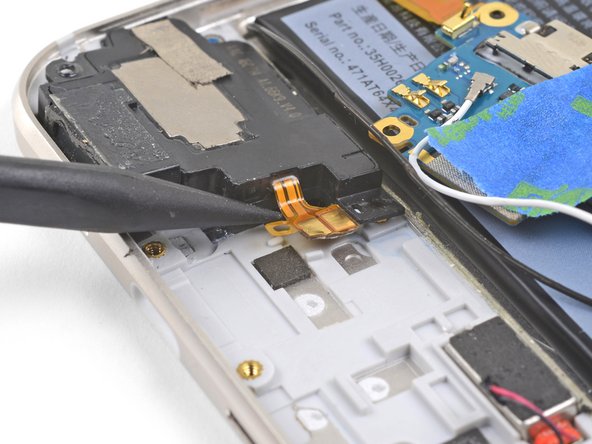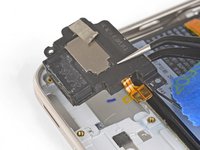Giriş
Follow this guide to replace the loudspeaker module for the Google Pixel XL.
The Pixel XL’s unreinforced display panel is fragile and is attached to the frame with strong adhesive, making repairs difficult. There is a considerable chance of breaking the display, especially if it already has micro-fractures. Be sure to apply plenty of heat and be extremely careful during the prying stage.
Neye ihtiyacın var
-
-
Heat an iOpener and apply it to the top edge of the display for two minutes.
-
Take note of the following regions before you begin prying:
-
Thin adhesive lined against the display panel
-
Thick adhesive
-
The OLED display panel, which is very prone to damage
-
The display cable, which can be damaged during prying
-
-
-
Heat an iOpener and apply it to the right edge of the phone for two minutes.
-
Insert an opening pick near the top edge of the phone, where you have already sliced the adhesive.
-
Slowly guide the pick around the right corner.
-
Carefully slide the pick down the right edge of the phone to slice through the adhesive.
-
Repeat the step for the left edge of the phone.
-
-
-
-
Remove the following screws that secure the midframe to the back:
-
Seven black 4 mm T5 screws
-
Two silver 3 mm T5 screws
-
-
-
Use the point of a spudger to pry up and disconnect the battery connector.
-
Bend the battery flex cable slightly so that it will not accidentally touch the motherboard.
-
To reassemble your device, follow these instructions in reverse order.
Repair didn’t go as planned? Check out our Google Pixel XL Answers community for troubleshooting help.
To reassemble your device, follow these instructions in reverse order.
Repair didn’t go as planned? Check out our Google Pixel XL Answers community for troubleshooting help.
İptal et: Bu kılavuzu tamamlamadım.
4 farklı kişi bu kılavuzu tamamladı.
11Kılavuz Yorumları
This guide has been updated!
Great guide! Don’t be like me (on step 14) and sever your power and volume cable while sliding the pick up the right side of the mid-frame.
I’m sorry to hear that! I’ve updated the step to hopefully mitigate that potential damage.
I installed a new battery and screen and now the loadspeaker does not work. I never removed the daughterboard so I'm not sure what I did to cause it not to work. Is there anything else to try before I take it back apart?
Hi Stacey,
Does the vibration motor still work? Does it charge properly? The first thing I would check is to re-seat both ends of the wide ribbon which connects the motherboard to the daughterboard. Make sure there are no particulates in the sockets.
You can test the phone without the midframe installed—the earpiece speaker just won’t work as it’s attached to the loudspeaker. If you do, be careful not to short anything!