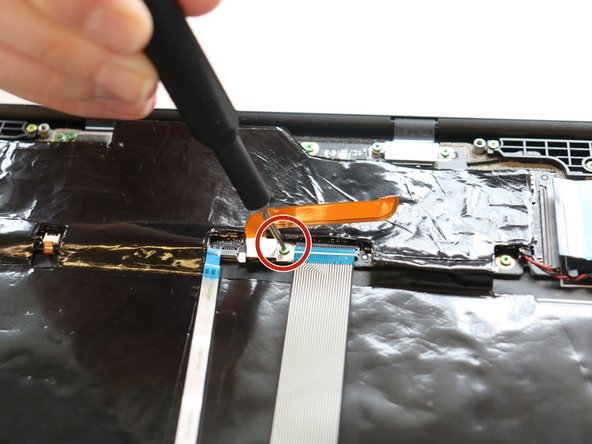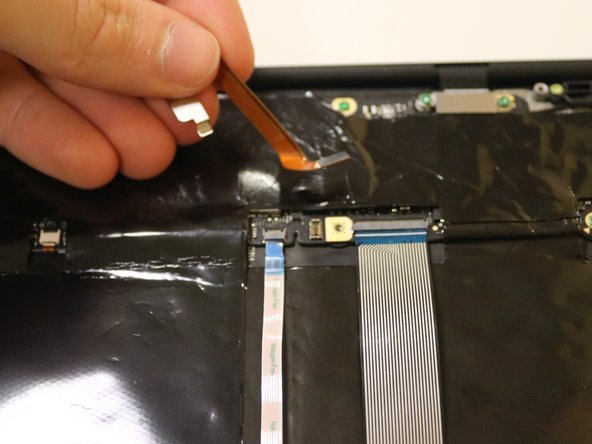Giriş
If your Google Pixelbook Go's left charging port is no longer working, use this guide to learn how to disassemble the device in order to remove the left charging port.
Before using this guide, check the charging port for debris. To remove any debris, use an ESD-safe brush or small dust blower. You should also test that the cable you are using charges the device to ensure the faulty part is the charging port and not the cable.
Before you begin, make sure to disconnect the device from any external power sources
Neye ihtiyacın var
-
-
Flip the device so that the back is facing up.
-
Peel the rubber stoppers off the top and bottom of the device.
-
-
-
-
Find the left side of the device by locating the white stickers
-
Remove the three pink screws using a T3 Torx screwdriver.
-
To reassemble your device, follow these instructions in reverse order.
To reassemble your device, follow these instructions in reverse order.